Send WhatsApp without saving numbers to contacts?
In this article, we'll discuss why it's important not to save every phone number you come across, and how to send WhatsApp messages to contacts without saving their number.
How to Send WhatsApp Messages Without Saving Numbers
To do this you can use a tool like RocketSend.io. This tool works on top of WhatsApp and allows you to send messages without saving users to contact. This allows a lot of free usages, so you can use this to send the messages without saving to contacts.
Do these 5 steps:
Step 1: Install the WARocket Sender Chrome extension from rocketsend.io.
Step 2: Open WhatsApp Web on your desktop using the extension.
Step 3: Click on the 'Sender' button located on the top left corner of your screen.
Step 4: Add the recipient's phone number and message in the popup.
Step 5: Click 'Send WhatsApp' to send your message to the recipient, and repeat the process for additional messages or campaigns.
By following these five simple steps, you can easily manage your contacts, create and send messages, and automate your marketing campaigns using WARocket Sender. Give it a try and see how it can benefit your business on WhatsApp!
The screenshot below shows how the rocketsend.io application will look.
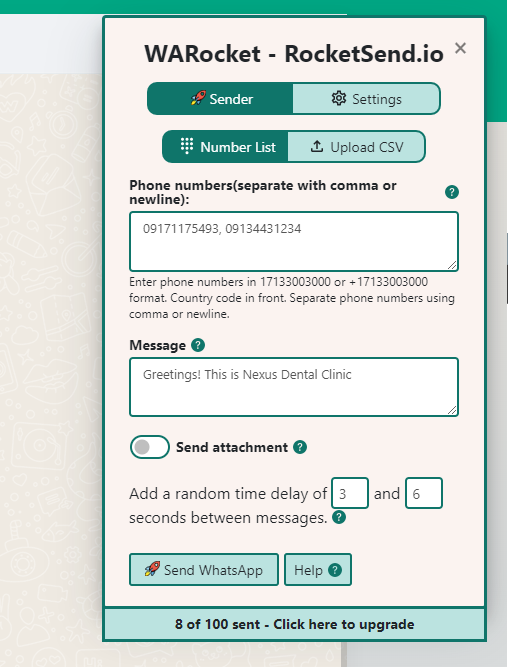
Why It's Important Not to Save Every Phone Number
Before we delve into how to send WhatsApp messages without saving numbers, it's crucial to understand the importance of not saving every phone number that comes our way. Here are some reasons why:
Protecting Your Privacy
Saving phone numbers on your contact list can be risky, especially if you don't know the person well. Cybercriminals can gain access to your contact list and use it for phishing scams, identity theft, or other malicious activities. By not saving every number you come across, you can minimize your exposure to potential security risks.
Saving Storage Space
Saving too many phone numbers on your device can take up valuable storage space. This can slow down your device's performance and cause it to freeze or crash. By only saving necessary contacts, you can free up storage space and keep your device running smoothly.
Maintaining a Clutter-Free Contact List
Having too many contacts on your list can make it difficult to find the ones you need. It can also clutter your list with irrelevant or outdated numbers, making it harder to keep track of the ones you actually use. By limiting the number of contacts you save, you can maintain a clean and organized contact list.
Tips on Sending WhatsApp Messages to Customers
WhatsApp is a powerful messaging tool that has changed the way we communicate with each other. While saving phone numbers on our contact lists is convenient, it's important to be cautious about who we add to our contacts. By not saving every number that comes our way, we can protect our privacy, save storage space, and maintain a clutter-free contact list.
Sending WhatsApp messages without saving numbers is easy and can be done using various methods, such as using WhatsApp's Click to Chat feature, third-party apps, or virtual assistants like Siri or Google Assistant. By using these methods, we can send messages to anyone we need to without having to clutter our contact lists with unnecessary numbers.
When it comes to sending messages to customers via WhatsApp, there are a few tips and best practices that businesses should keep in mind to ensure the success of their messaging campaign. Here are some of the key tips to keep in mind:
Segment Your Customer Base
One of the most critical steps in sending messages to customers is to segment your customer base. This means dividing your customer list into different groups based on demographics, interests, or behavior. By segmenting your customer base, you can send targeted messages that are more likely to resonate with your audience and drive engagement.
Keep Your Messages Short and Sweet
WhatsApp has a limit of 4096 characters for each message, but that doesn't mean you should use all of them. Keeping your messages short and to the point is essential to ensuring that your customers read and engage with your messages. Keep in mind that WhatsApp is a mobile-first platform, and users often check their messages on-the-go, so shorter messages are more likely to capture their attention.
Personalize Your Messages
Personalization is key to making your customers feel valued and engaged. Addressing your customers by name or including personalized information, such as their purchase history or location, can help to create a sense of connection and encourage them to engage with your brand.
Use a Clear Call-to-Action (CTA)
Including a clear call-to-action (CTA) in your messages can help to drive customer engagement and conversion rates. Whether you want your customers to visit your website, make a purchase, or provide feedback, a clear and concise CTA can help to guide them towards the desired action.
Test and Optimize Your Messages
Testing and optimizing your messages is crucial to ensuring the success of your messaging campaign. By testing different messaging strategies and analyzing the results, you can refine your approach and improve your messaging campaign's effectiveness.
Sending messages to customers via WhatsApp can be a powerful way to engage with your audience and drive conversions. You can even do it from CSV, Google Sheet or Excel as shown in the link. By following these tips and best practices, businesses can create targeted and personalized messaging campaigns that resonate with their customers and drive engagement. Whether you're looking to promote a new product, send a special offer, or provide important updates, WhatsApp messaging can help you to reach your customers where they are and drive business results.
Conclusion
In conclusion, being selective about the contacts we save, and only keeping necessary contacts is an important practice that can help us to safeguard our privacy, optimize device performance, and maintain a clean and organized contact list. Additionally, WhatsApp's easy and convenient methods for sending messages to contacts without saving their number can help us to communicate effectively and efficiently, without the need to clutter our contact list with unnecessary numbers.
.svg)


.png)
.png)
.png)
.png)