How to Send Personalized Thank You Messages to Customers on WhatsApp
In today’s competitive market, building lasting relationships with your customers is critical. While discounts and loyalty programs help, one of the simplest yet most effective ways to show appreciation is with a personalized thank-you message. A thoughtful “thank you” can make customers feel valued, increase loyalty, and encourage repeat purchases.
WhatsApp, with its high open rates and personal touch, is the perfect platform for delivering thank-you messages. With RocketSend.io, businesses can scale this personal connection effortlessly by crafting and automating personalized thank-you messages. This guide will walk you through the why, what, and how of sending these impactful messages.
Why Personalized Thank You Messages Matter
- Enhance Customer Loyalty: A simple thank-you message shows customers you value their business, fostering trust and loyalty.
- Encourage Repeat Purchases: Gratitude can prompt customers to return for more purchases or services.
- Build Emotional Connections: Personalized messages show that your brand cares about individual customers.
- Generate Word of Mouth: Happy customers are more likely to recommend your brand to friends and family.
Why Use WhatsApp for Customer Thank You Messages?
WhatsApp offers unique advantages that make it ideal for sending personalized thank-you messages:
- High Engagement Rates: WhatsApp messages have open rates exceeding 90%, ensuring your gratitude reaches your audience.
- Personal Touch: Unlike generic emails, WhatsApp messages feel more direct and personal.
- Rich Media Features: Add images, videos, or voice notes to make your thank-you message more engaging.
- Global Reach: WhatsApp’s wide accessibility allows you to connect with customers around the world.
How RocketSend.io Simplifies the Process
RocketSend.io enhances your ability to send personalized thank-you messages at scale. Here’s how it helps:
- Automated Messaging: Save time by automating thank-you messages after every purchase or interaction.
- Customizable Templates: Use pre-designed templates to personalize messages based on customer behavior.
- Analytics Tracking: Monitor the success of your thank-you campaigns by tracking open and response rates.
- Group Segmentation: Target specific customer groups for tailored messages, such as VIP customers or first-time buyers.
Step-by-Step Guide: Sending Personalized Thank You Messages
Step 1: Set Up RocketSend.io
Just go to rocketsend.io and add the extension to your Chrome browser

After adding the extension to your Chrome browser, head to your WhatsApp Web. The rocketsend.io pane will appear on the upper right corner of the page.

Step 2: Craft Your Thank-You Message
Your message should be short, warm, and to the point. Here’s an example:
“Hi [Customer Name], thank you for choosing [Your Brand]! We hope you’re enjoying your [Product/Service]. As a token of our appreciation, here’s a 10% discount for your next purchase: [Coupon Code].”
Step 3: Add a Personal Touch
- Use the customer’s name and refer to their recent purchase or interaction.
- Include a handwritten-style note image or a thank-you video for added sincerity.
Step 4: Include a Call-to-Action (CTA)
Encourage the customer to take the next step. For instance:
- “Share your experience with us: [Feedback Link].”
- “Use code THANKYOU10 for a special discount on your next order.”
Step 5: Automate the Process
Use RocketSend.io to trigger automatic thank-you messages after specific events, such as a completed purchase or customer registration.
Organizing Your Customer Information
To send thoughtful and personalized thank-you messages, start by organizing your customer contact details in a structured Excel file. Properly formatted data ensures smooth integration with RocketSend.io and allows you to deliver tailored messages that enhance customer relationships.
Required Contact Information:
- Customer Phone Numbers:some text
- Include the correct country codes (e.g., +44 for the UK, +1 for the USA).
- Format numbers without spaces, dashes, or brackets for compatibility.
- Follow international standards to ensure accurate delivery.
- Customer Names:some text
- Add first and last names for a more personalized touch.
- Maintain consistent formatting across all entries for professionalism.
Pro Tip: Before uploading your data to RocketSend.io, verify the following:
- All phone numbers have accurate country codes and no special characters.
- Names are properly spelled and formatted.
- The dataset is standardized and ready for seamless integration.
Organizing your data this way maximizes the automation capabilities of RocketSend.io while ensuring clear and professional communication with your customers.
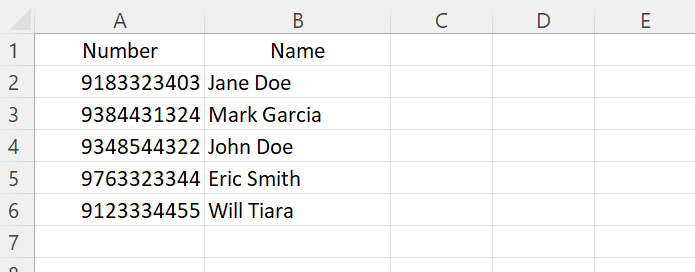
Saving Your Data as a CSV File
Once your customer data is organized, save it in a CSV format for easy upload to RocketSend.io:
- Open your spreadsheet in Excel.
- Select ‘File’ and then ‘Save As’.
- Choose ‘CSV (Comma delimited)’ from the file type dropdown menu.
- Name your file, e.g., “thank_you_messages”.
- Click ‘Save’.
Note: If Excel warns about compatibility issues, click ‘Yes’ to proceed. Your CSV file is now ready for use.
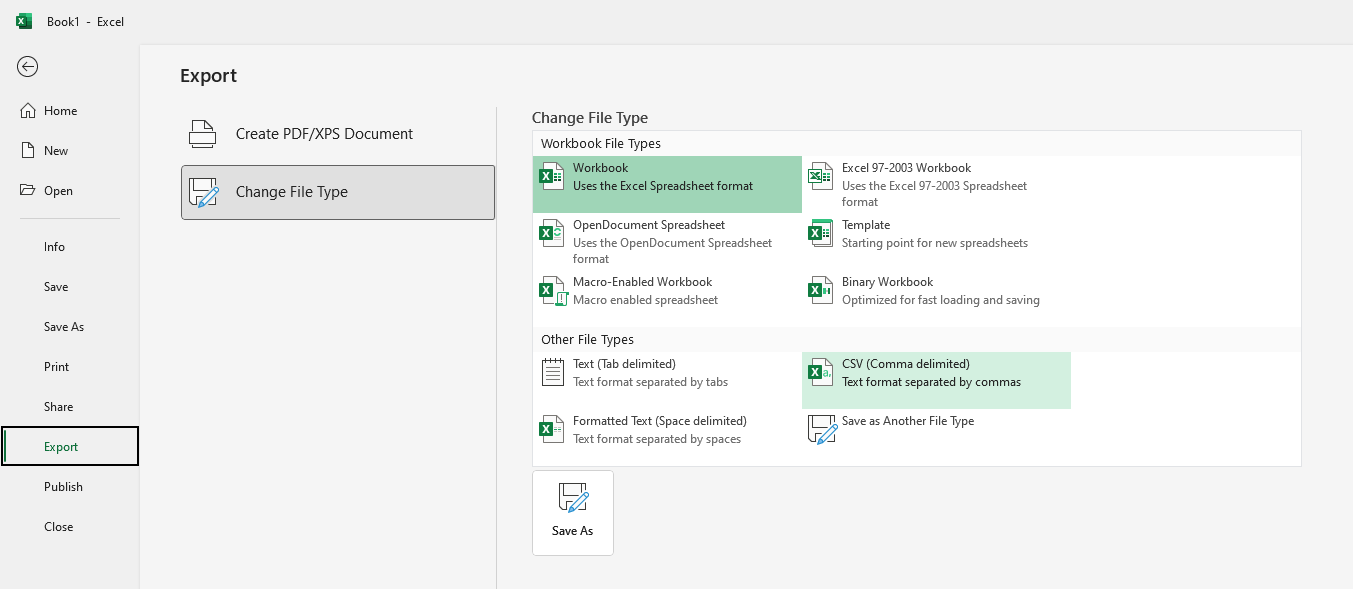
Uploading Your CSV File to RocketSend.io
To start creating thank-you campaigns, upload your customer data to RocketSend.io:
- Open the RocketSend.io dashboard on WhatsApp Web.
- Click the ‘Upload CSV’ button at the top-right corner.
- Locate and select your saved CSV file.
- Confirm the file to begin the upload process.
Your customer data will now be ready for message customization.
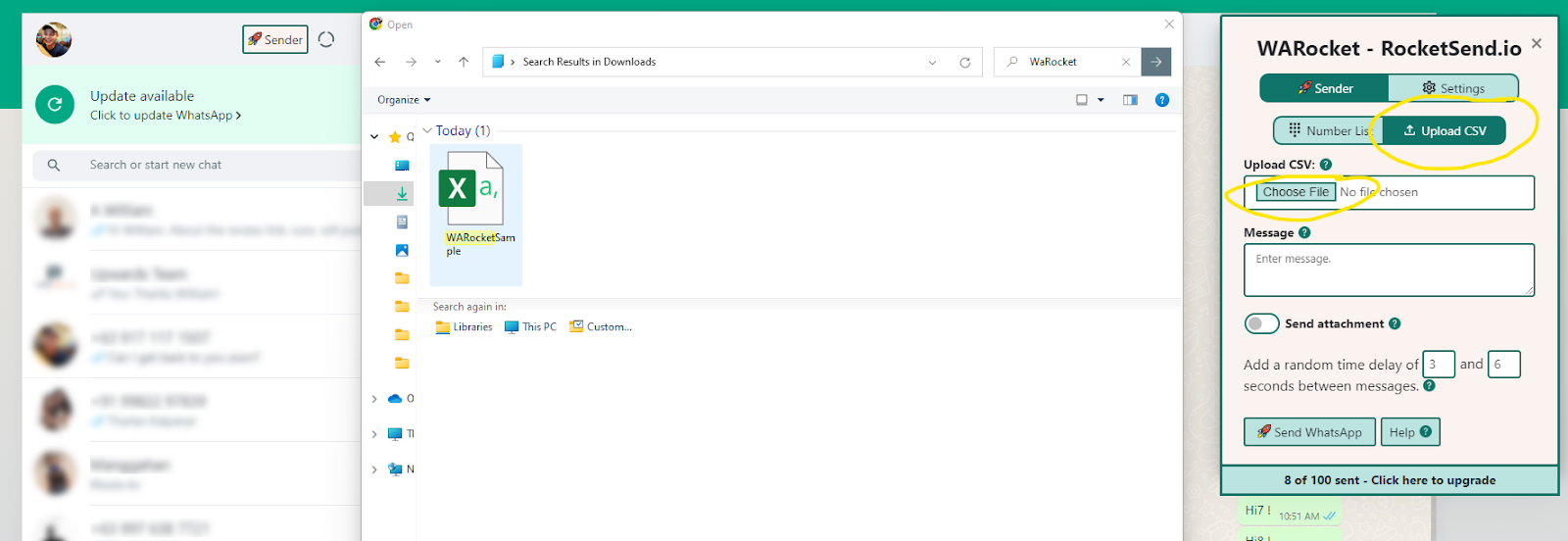
Mapping Your Data for Personalized Messages
RocketSend.io allows you to map the columns in your CSV file to its fields, ensuring accurate and personalized messaging:
- Locate the ‘Number’ field in the mapping interface.
- Use the dropdown menu to select the column containing phone numbers from your file.
- Map additional fields, such as customer names or other custom variables.
This step ensures that RocketSend.io knows how to use your data for creating customized thank-you messages.

Customizing Your Thank You Messages with Variables
RocketSend.io makes it easy to craft personalized thank-you messages using variables from your uploaded data:
- While drafting your message, click the ‘Insert Variable’ dropdown.
- Select a column from your CSV file, such as {{customer_name}}, to personalize the message dynamically.
Example Template:
Hi {{customer_name}}, thank you for your recent purchase! We truly appreciate your support. As a token of our gratitude, here’s a special discount for your next order: {{discount_code}}.
When sent, these variables are automatically replaced with each customer’s specific information, making every message feel personal and sincere.
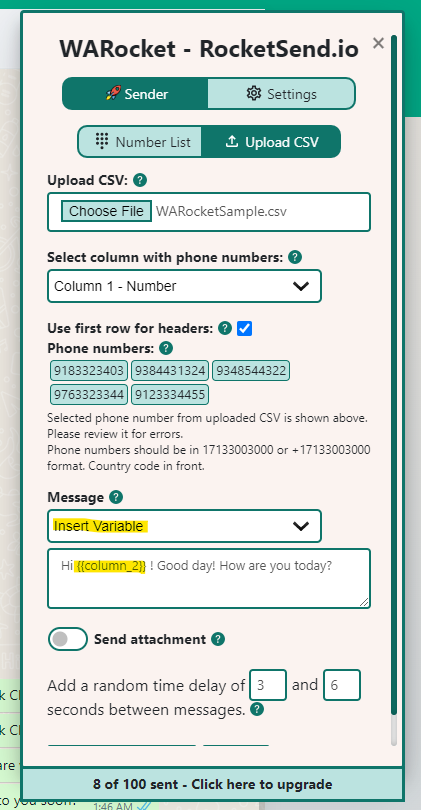
Sending Your Thank You Messages
- Review your message template to ensure all variables are mapped correctly and the content is error-free.
- Click the ‘Send WhatsApp’ button to launch your campaign.
RocketSend.io will process and send the thank-you messages to each customer, ensuring that every recipient gets a personalized acknowledgment.

Alternative: Using Google Sheets for CSV Files
If you don’t have Excel, you can use Google Sheets as an alternative to create and save your customer data:
- Organize your contact information in Google Sheets.
- Go to File > Download > Comma Separated Values (.csv) to export your data.
- Follow the same steps to upload your CSV file to RocketSend.io and send your thank-you messages.
Step 6: Monitor Campaign Success
- Track metrics like open rates and click-through rates using RocketSend.io’s analytics.
- Follow up with customers who haven’t engaged to reinforce the connection.
Examples of Effective Thank You Messages
Here are some examples tailored to different scenarios:
For New Customers:
“Hi [Name], welcome to [Your Brand]! We’re thrilled to have you on board. Thank you for your first purchase. Use code WELCOME10 for 10% off your next order!”
For Loyal Customers:
“Dear [Name], thank you for being a loyal part of our family. Your support means the world to us! Here’s a 20% discount code to show our appreciation: LOYALTY20.”
For Feedback Requests:
“Hi [Name], we hope you’re loving your [Product/Service]! Could you take a minute to share your thoughts with us? Your feedback helps us improve: [Feedback Link].”
Tips for Crafting Memorable Thank You Messages
- Be Sincere: Avoid generic messages. Show genuine appreciation by personalizing your words.
- Keep It Short and Sweet: Respect your customers’ time by keeping your message brief but impactful.
- Add Visuals: Enhance your message with images, GIFs, or thank-you videos.
- Make It Actionable: Include a CTA like a feedback link, survey, or discount code to prompt customer engagement.
- Time It Right: Send thank-you messages immediately after a customer interaction for maximum relevance.
How RocketSend.io Automates Customer Gratitude
RocketSend.io allows you to scale your thank-you campaigns while maintaining personalization. Here’s how:
- Dynamic Fields: Automatically insert customer names, purchase details, or order numbers into your messages.
- Pre-Set Triggers: Automate messages based on customer actions, such as purchases or sign-ups.
- Global Messaging: Reach international customers effortlessly with localized templates.
The Role of WhatsApp in Building Long-Term Relationships
Sending thank-you messages is just the beginning of building strong customer relationships. WhatsApp allows for ongoing engagement through:
- Seasonal Greetings: Send holiday or birthday wishes to strengthen bonds.
- Exclusive Offers: Reward loyal customers with early access to sales or VIP discounts.
- Follow-Up Messages: Check in with customers after a purchase to ensure satisfaction.
Conclusion
In the digital age, gratitude goes a long way in building trust and loyalty. By using WhatsApp and RocketSend.io, you can send personalized thank-you messages that resonate with your customers, turning them into lifelong advocates for your brand.
Start using RocketSend.io today to create impactful thank-you campaigns that leave a lasting impression.
.svg)


.png)
.png)
.png)
.png)