How to Send WhatsApp Invitations for Corporate Events Using RocketSend.io
Corporate events like seminars, product launches, and team-building retreats require seamless organization, starting with the invitations. Unlike traditional methods such as email, which often get overlooked, or printed invites, which are costly and outdated, WhatsApp provides a direct, efficient, and engaging alternative. Its massive global user base ensures your invitations land directly in your attendees’ pockets, with a high probability of being seen and acted upon.
But crafting and sending WhatsApp invitations for corporate events requires more than just typing a message. That’s where RocketSend.io comes into play—a robust platform designed to simplify bulk messaging, integrate automation, and offer creative templates for your WhatsApp campaigns.
In this guide, we’ll walk you through why WhatsApp is ideal for corporate invitations, how to use RocketSend.io for maximum impact, and tips to ensure your invites grab attention.
Why Use WhatsApp for Corporate Event Invitations?
Before diving into the step-by-step process of sending invitations, let’s explore why WhatsApp is the ultimate tool for corporate communication:
- Unmatched Reach: With over 2 billion active users, WhatsApp is the most widely used messaging platform in the world. This ensures that your invitations will reach a diverse audience.
- High Engagement Rates: WhatsApp messages boast a 98% open rate, far surpassing email. This means your invitees are almost guaranteed to read your message.
- Real-Time Communication: Unlike emails that might sit unread, WhatsApp allows for instant delivery and responses, ensuring timely communication.
- Multimedia Support: Add logos, videos, RSVP buttons, and event banners to your invitations, creating a professional and visually appealing message.
- Cost-Effective: Say goodbye to printing and mailing costs. WhatsApp invitations save money while providing an eco-friendly alternative.
Step-by-Step Guide: Sending Corporate Invitations with RocketSend.io
RocketSend.io takes the complexity out of sending WhatsApp invitations by offering a streamlined, user-friendly platform. Here’s how to get started:
Step 1: Sign Up on RocketSend.io
Visit RocketSend.io and create an account. Once signed in, link your WhatsApp Business API account for seamless integration.
Step 2: Select a Professional Template
RocketSend.io offers pre-designed templates tailored for corporate events. These templates include placeholders for event details, RSVP links, and branding elements. Choose one that suits your event theme.
Step 3: Personalize Your Message
- Add essential event details such as the event name, date, time, and location.
- Incorporate your company’s logo and a professional tone to reflect your brand identity.
- Include a call-to-action, such as “Click here to RSVP” or “Save the Date.”
Step 4: Schedule Your Campaign
Organizing Your Attendee Contact Information
To ensure effective communication for your corporate event, start by organizing your attendees’ contact details in a structured Excel file. Properly formatted data ensures seamless integration with RocketSend.io and allows you to deliver personalized invitations that engage and impress your audience.
Required Contact Information:
- Attendee Phone Numbers:some text
- Include the correct country codes (e.g., +44 for the UK, +1 for the USA).
- Format numbers without spaces, dashes, or brackets for compatibility.
- Follow international standards to avoid delivery issues.
- Attendee Names:some text
- Add first and last names for a more personalized communication style.
- Ensure consistent formatting across all entries to maintain professionalism.
Pro Tip: Before uploading your data to RocketSend.io, verify the following:
- All phone numbers include accurate country codes and are free from special characters.
- Names are properly spelled and formatted.
- The dataset is clean, standardized, and ready for integration.
Organizing your data this way ensures RocketSend.io can automate and personalize your corporate event invitations, creating a professional and engaging experience for your attendees.
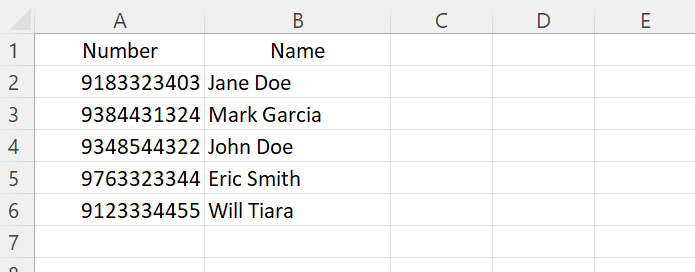
Saving Your Data as a CSV File
Once your attendee data is organized, save it as a CSV file for easy upload to RocketSend.io:
- Open your spreadsheet in Excel.
- Click ‘File’ and select ‘Save As’.
- Choose ‘CSV (Comma delimited)’ from the file type dropdown menu.
- Name your file, e.g., “corporate_event_invites”.
- Click ‘Save’.
Note: If Excel prompts you about compatibility issues, click ‘Yes’ to proceed. Your CSV file is now ready for upload.
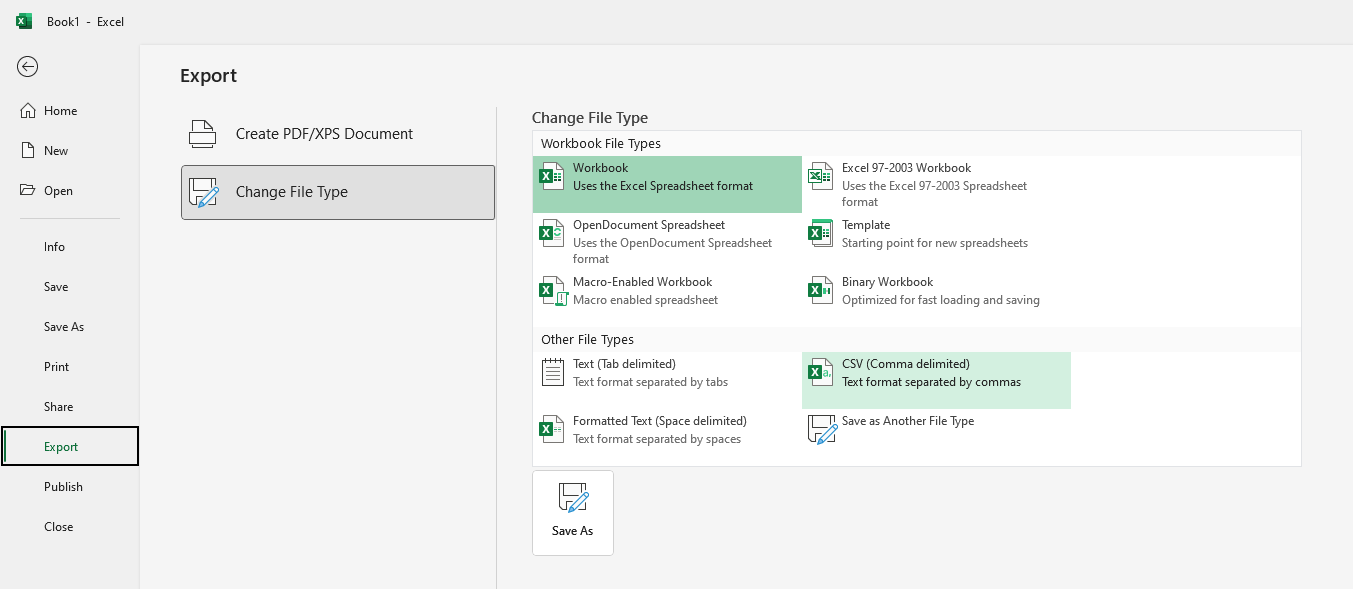
Uploading Your CSV File to RocketSend.io
To begin your corporate event campaign, upload your prepared CSV file to RocketSend.io:
- Open the RocketSend.io dashboard on WhatsApp Web.
- Click the ‘Upload CSV’ button at the top-right corner.
- Navigate to your saved CSV file and select it.
- Confirm the file to complete the upload process.
Your attendee database will now be ready for customization and message delivery.
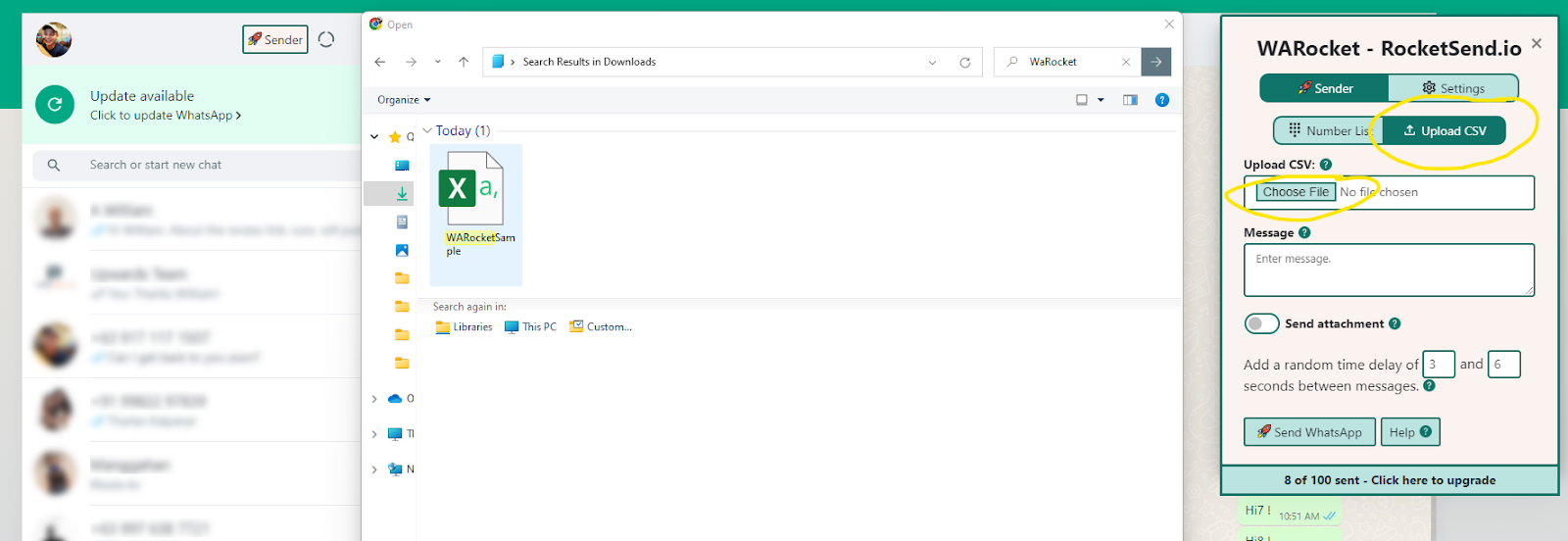
Mapping Your Data for Personalized Invitations
RocketSend.io allows you to map your uploaded data to its messaging fields, ensuring precise and personalized communication:
- Locate the ‘Number’ field in the mapping interface.
- Use the dropdown menu to select the column containing phone numbers from your file.
- Map additional fields, such as names or custom variables like event location or time.
This mapping step ensures that RocketSend.io knows how to use your data for creating tailored corporate event invitations.

Customizing Invitations with Variables
RocketSend.io makes it simple to craft personalized invitations using data variables from your file:
- While drafting your message, click the ‘Insert Variable’ dropdown.
- Select a column from your CSV file, such as {{attendee_name}}, to dynamically personalize the message.
Example Template:
Hi {{attendee_name}}, you’re invited to our exclusive corporate event, {{event_name}}, happening on {{event_date}} at {{event_location}}. Join us for an evening of networking and insights. RSVP here: {{rsvp_link}}.
When sent, these variables are automatically replaced with each attendee’s details, making every message feel personal and engaging.
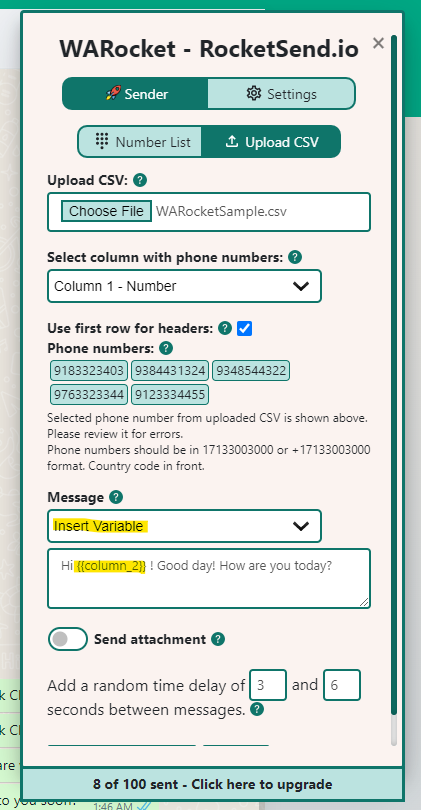
Sending Your Corporate Event Invitations
- Review your message template to ensure all variables are mapped correctly and the content is accurate.
- Click the ‘Send WhatsApp’ button to launch your campaign.
RocketSend.io will process and send your invitations to each attendee, ensuring they receive personalized updates about your event.

Alternative: Using Google Sheets for CSV Files
If you prefer Google Sheets over Excel, follow these steps to prepare your data:
- Organize your attendee contact details in Google Sheets.
- Go to File > Download > Comma Separated Values (.csv) to export your data.
- Upload the CSV file to RocketSend.io and proceed with the same steps for mapping and sending your invitations.
Google Sheets offers the added benefit of cloud-based access, making it easy to manage your data from anywhere.
Step 5: Track Engagement
RocketSend.io provides real-time analytics, allowing you to monitor how many recipients opened the invitation, clicked the RSVP link, or replied. This data helps you refine your approach and follow up with those who haven’t responded.
Crafting the Perfect WhatsApp Invitation
A well-crafted WhatsApp invitation can make all the difference in ensuring a high turnout. Here’s how to create one that stands out:
- Start with a Warm Greeting:
Begin your message with a polite and engaging tone. For example:
“Hi [Recipient’s Name], we’re excited to invite you to [Event Name], a gathering designed to [Event Purpose].” - Provide Key Details Early:
Highlight the event date, time, and location within the first few lines. Busy professionals will appreciate the clarity. - Use Multimedia to Enhance Appeal:
Attach a visually stunning event banner or a short promotional video that provides a sneak peek of what to expect. - Include an RSVP Link:
Make it easy for recipients to confirm their attendance by including a clickable RSVP button or link. - Add a Reminder of Value:
Emphasize why attending the event is beneficial. For instance:
“Learn from industry leaders, network with peers, and enjoy a delightful evening of insights and collaboration.” - Conclude with a Call-to-Action:
Encourage the recipient to act immediately. For example:
“Spaces are limited, so RSVP now to secure your spot!”
Best Practices for Corporate WhatsApp Invitations
- Segment Your Audience:
Use RocketSend.io to create recipient groups based on job roles, industries, or past event attendance. This allows for personalized messaging. - Use Formal Language:
Since corporate events demand professionalism, maintain a polite and respectful tone throughout your message. - Test Your Message:
Before sending, preview your invitation to ensure there are no typos or formatting issues. RocketSend.io’s platform makes this easy. - Send Reminders:
Follow up with attendees a week and a day before the event to ensure they remember. Use RocketSend.io to automate these reminders. - Ensure Compliance:
Make sure your WhatsApp campaigns comply with GDPR or any other regional data privacy regulations.
Measuring Success with RocketSend.io
Once your invitations are sent, it’s crucial to measure their effectiveness. RocketSend.io offers powerful analytics to help you evaluate your campaign’s performance:
- Open Rates: See how many recipients opened your message.
- Engagement Rates: Monitor clicks on RSVP links or buttons.
- Response Times: Track how quickly recipients respond to your invitations.
- Follow-Up Recommendations: Use the data to identify and re-engage non-responders.
By leveraging these insights, you can improve future campaigns and maximize attendance at your corporate events.
Conclusion
Sending corporate event invitations doesn’t have to be stressful. With WhatsApp’s instant reach and RocketSend.io’s advanced features, you can ensure your invitations are professional, engaging, and effective. From customizable templates to real-time analytics, RocketSend.io is your ultimate tool for corporate communication success.
Start planning your next corporate event with RocketSend.io today and see the difference it makes.
.svg)


.png)
.png)
.png)
.png)