Sender for WhatsApp
WhatsApp Sender and Engagement Tool.
4.8/5 rating on Chrome Store
Getting started
Step 2: Go to WhatsApp Web
Once you install the extension, go to WhatsApp Web: web.whatsapp.com
That is pretty much it. Your message sender is now live.
That is pretty much it. Your message sender is now live.






Privacy
Engagement
Automation
Marketing
Sender
Customizer
All in one
Engagement
Automation
Marketing
Sender
Customizer
All in one
Features
Features
Sender
Have features that help you improve privacy and engagement with customers. Make sending easy.
Blur view
Protect your WhatsApp account from prying eyes.
Highlight unread
Highlight unread messages right on WhatsApp.
Quick chat
Add commonly used string when sending messages.
Customize messages
Customize messages to your customers. WA sender will send personalized messages.
Many more...
Check out our other features included in our WhatsApp sender tool.
REVIEWS
What our users are saying
Guides for WhatsApp
Guides
Common Questions
Frequently Asked Questions
How do I get started?
Click here to download the Rocket Sender extension: Link
You can check out this video on how to use the extension: https://link.rocketsend.io/intro-video.
You can check out this video on how to use the extension: https://link.rocketsend.io/intro-video.
How can I view my license?
You can view your license here.
Is the license per system or number?
The license is per system (or browser session). The extension does not look at the number of phone numbers used in that system. With power user account you have unlimited messages per day.
You can also transfer the license if you choose.
You can also transfer the license if you choose.
How do I cancel my subscription?
To cancel your subscription. Go to link.rocketsend.io/dashboard.
There click on the 'Account Information' button on the top right. Then on the popup click 'Membership'. There on your membership, click cancel.
This will cancel your subscription at the end of the billing cycle.
This video shows how to unsubscribe: https://www.youtube.com/watch?v=9jqE2NpUAxg
There click on the 'Account Information' button on the top right. Then on the popup click 'Membership'. There on your membership, click cancel.
This will cancel your subscription at the end of the billing cycle.
This video shows how to unsubscribe: https://www.youtube.com/watch?v=9jqE2NpUAxg
How can I use this tool?
Use this tool more as a customer engagement tool. You cannot use this tool as a spamming tool.
This video is a good getting started guide: https://www.youtube.com/watch?v=udGlqzopMnc
This video is a good getting started guide: https://www.youtube.com/watch?v=udGlqzopMnc
Are we related to WhatsApp?
We are in no way related or associated with WhatsApp. This is an independent productivity tool.
.svg)



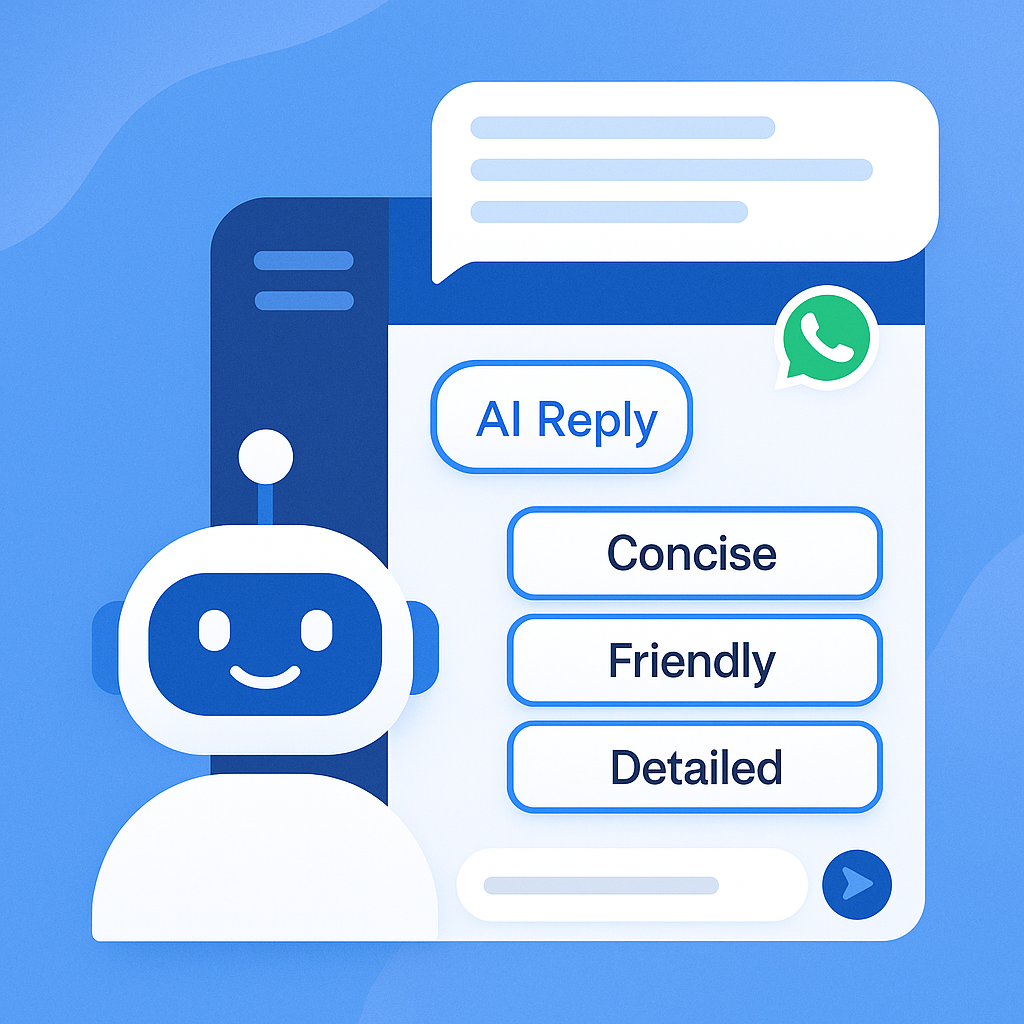



.svg)
.svg)