Send WhatsApp With Drip Email Campaigns
Do you want to add a WhatsApp followup to an existing drip campaingn. In this article we show how you can do this with WARocket whatsapp tool.
Please note that here you will be using the CSV option of adding users to WhatsApp sender to send the follow up drip campaign. Do check it out below.
Understanding the Benefits of WhatsApp
Before we dive into the specifics of following up an email campaign with a WhatsApp message, it's important to understand why WhatsApp is such a valuable tool. There are several benefits to using WhatsApp for business purposes, including:
- WhatsApp has a high engagement rate, with users spending an average of 195 minutes per week on the app.
- WhatsApp is a more personal and informal communication channel than email, which can make it easier to build relationships with potential customers.
- WhatsApp allows for instant messaging, which means you can get a response from a potential customer in real-time.
Use rocketsend.io Chrome Extension
The use of the rocketsend.io Chrome extension to send a follow up WhatsApp message to an existing email that you send. This is a manual process, but it will work great.
Step #1: To send WhatsApp messages using a CSV file, it is essential to have the rocketsend.io Chrome extension installed on your Chrome browser. This powerful extension enables you to take advantage of advanced features that can streamline the communication process and help you reach your target audience more efficiently. With rocketsend.io, sending WhatsApp messages directly from a CSV file is quick, easy, and effective.
To do this, just go to rocketsend.io and add the extension to your Chrome browser

Once you have installed the rocketsend.io extension on your Chrome browser, simply navigate to WhatsApp Web. You will notice the rocketsend.io pane in the upper right corner of your screen, which enables you to access a range of powerful features designed to enhance your WhatsApp messaging experience. With rocketsend.io, you can communicate more effectively and efficiently with your contacts, improving your marketing efforts and strengthening your relationships with your audience.

Step #2: Create a sheet file via Excel Sheet. Create the numbers column and the name of the people. Fill out the details on the sheet, and don’t forget the country code of the number you are intending to send the message to. If you want to send the follow up drip email, then make sure that you export the CSV from any drip email service you are sending from. Only thing to keep in mind is that you need to have the phone number in a single column. The phone number should also have a country code.
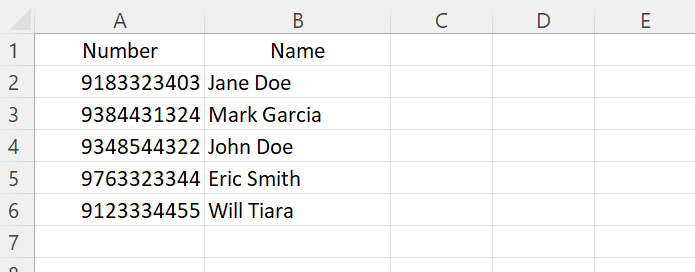
Once done, save the file as CSV format.
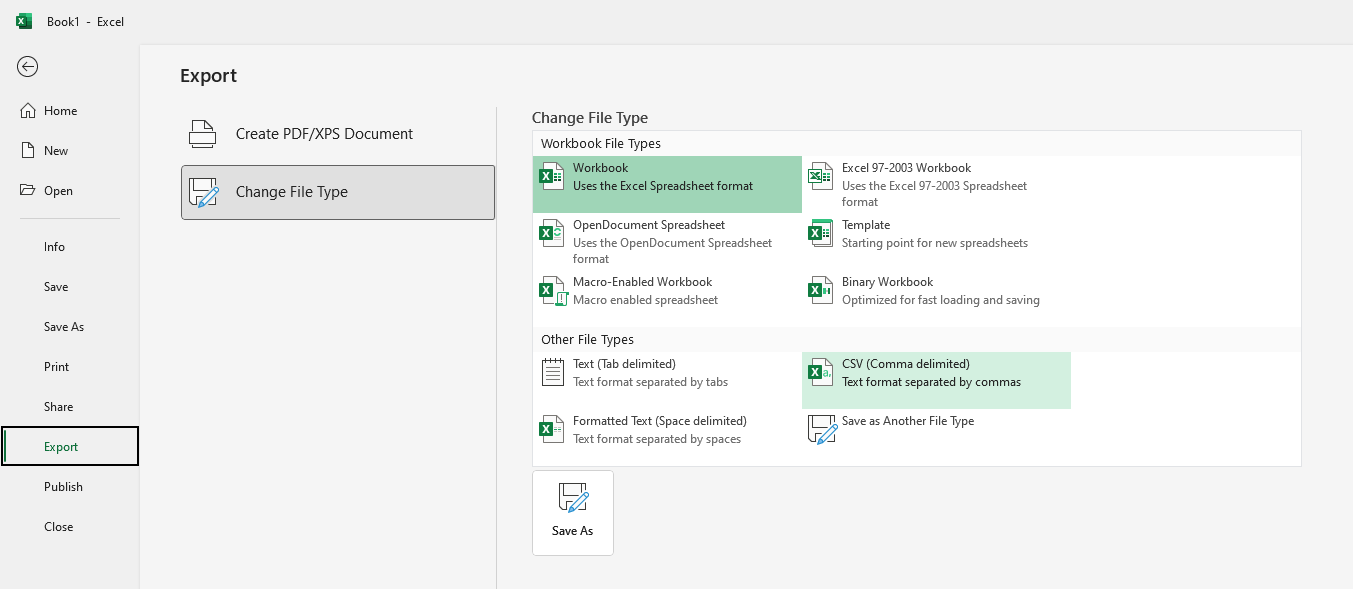
Step #3: On rocketsend.io pane, click the Upload CSV button, and choose the file you created.
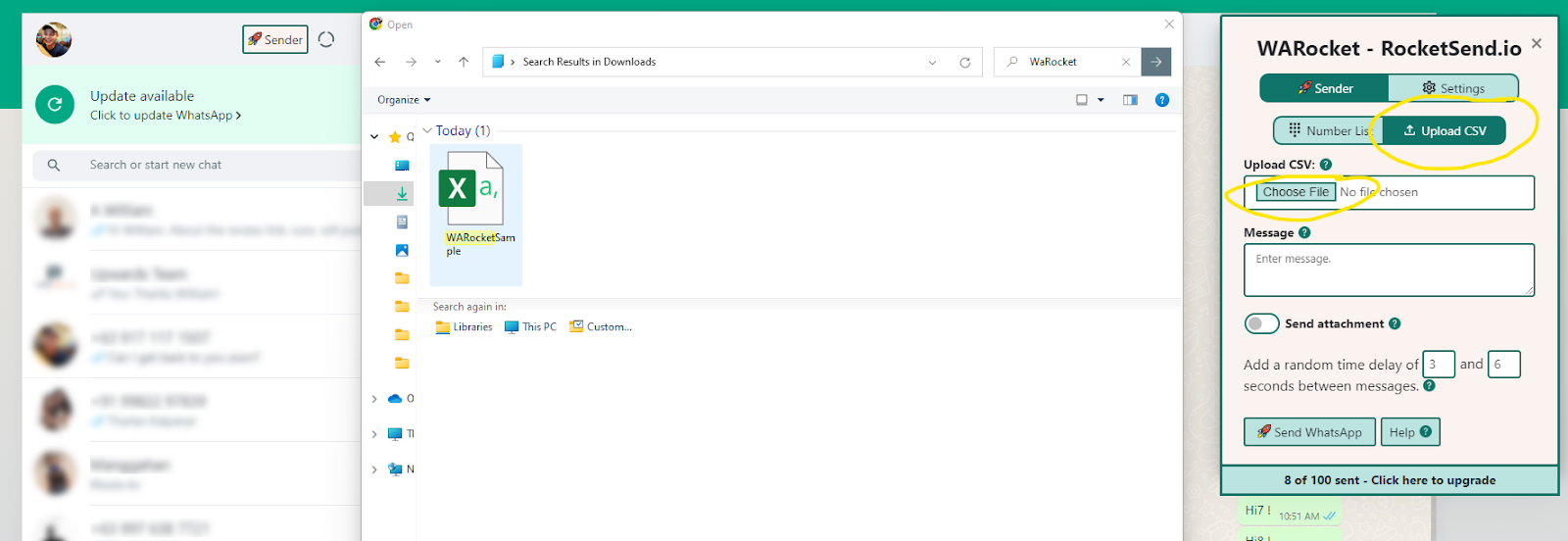
Step #4: Map the phone number to the field on the file you’ve created.

Step #5: Once done, click the Send WhatsApp

Some things to consider
Segment Your Email List
The first step in following up an email campaign with a WhatsApp message is to segment your email list. This means dividing your email list into smaller groups based on certain criteria, such as demographics, interests, or past behavior. By segmenting your list, you can send targeted WhatsApp messages to each group, which will increase the chances of your message being read and acted upon.
For example, if you have an e-commerce store that sells both men's and women's clothing, you might want to segment your email list based on gender. This will allow you to send targeted WhatsApp messages to each group, such as a message about a sale on men's clothing to the men's group and a message about a sale on women's clothing to the women's group.
Craft a Compelling WhatsApp Message
When crafting your WhatsApp message, it's important to keep in mind that WhatsApp is a more informal communication channel than email. This means you can be more conversational and personal in your messaging. Your WhatsApp message should:
- Be concise and to the point
- Use a friendly tone
- Address the recipient by name
- Provide value or incentive for the recipient to take action
- Include a call to action
- Let's break down each of these elements in more detail:
Be Concise and to the Point
WhatsApp messages are meant to be short and sweet. Unlike email, which can be more long-form, WhatsApp messages should get to the point quickly. Keep your message brief and to the point.
Use a Friendly Tone
WhatsApp is a more personal and informal communication channel than email, so it's important to use a friendly tone in your messaging. Address the recipient in a friendly manner and use language that is conversational.
Address the Recipient by Name
Using the recipient's name in your WhatsApp message can make it feel more personal and increase the chances of it being read. Use the recipient's name in the greeting of your message.
Provide Value or Incentive for the Recipient to Take Action
Your WhatsApp message should provide some kind of value or incentive for the recipient to take action. This could be a discount code, a free trial, or some other kind of exclusive offer.
Include a Call to Action
Your WhatsApp message should include a clear call to action that tells the recipient what you want them to do next. This could be something as simple as "Reply to this message to claim your discount code."
Timing is Key
Timing is also an important factor when following up an email campaign with a WhatsApp message. You don't want to send your WhatsApp message too soon after sending the email, as this may come across as pushy or desperate. On the other hand, you don't want to wait too long, as the recipient may have forgotten about your email. A good rule of thumb is to wait 24-48 hours before sending a WhatsApp message.
Another timing factor to consider is the time of day. You want to send your WhatsApp message when the recipient is most likely to be checking their phone. This will increase the chances of your message being read and acted upon. Depending on your target audience, you may find that sending your message in the evening or on weekends is more effective than during typical business hours.
Personalize Your Message
Personalization is key when it comes to following up an email campaign with a WhatsApp message. This means addressing the recipient by name and referencing specific details from their email or past behavior. By personalizing your message, you can show the recipient that you value them as an individual, which will increase the chances of them taking action.
For example, if you sent an email promoting a specific product, your WhatsApp message could reference that product and provide more information or a special offer related to it. This will make the message feel more personal and relevant to the recipient.
Measure Your Results
As with any marketing campaign, it's important to measure your results when following up an email campaign with a WhatsApp message. This means tracking metrics such as open rates, click-through rates, and conversion rates. By measuring your results, you can identify what's working and what's not, and make adjustments accordingly.
For example, if you find that certain segments of your email list are responding better to your WhatsApp messages than others, you can adjust your messaging or segment your list differently to better target those segments.
Conclusion
Following up an email campaign with a WhatsApp message can be a highly effective way to increase the chances of your email being read and acted upon. By segmenting your email list, crafting a compelling WhatsApp message, personalizing your message, and using rocketsend.io Chrome extension, you can make the most of this valuable communication channel.
Looking for more? See our guide articles section.
.svg)


.png)
.png)
.png)
.png)