Send WhatsApp from HubSpot?
In today's world, the power of communication cannot be overstated. With the advancement of technology, there are numerous communication channels that businesses can leverage to reach out to their customers. One of such channels is WhatsApp, a messaging app that has over two billion active users worldwide. If you use HubSpot for your business and want to learn how to send WhatsApp messages from HubSpot, then this article is for you.
How to Send WhatsApp Messages from HubSpot
If you're looking for a simple and effective way to send WhatsApp messages from HubSpot, the rocketsend.io Chrome extension is the tool you need. This allows a certain number of free usages, so you can try this for sending messages.
With this extension installed on your Chrome browser, you'll have access to a wide range of powerful and customizable messaging features that can be used to send announcements, events, and even marketing and customer service messages for your business.
The installation process for the rocketsend.io extension is quick and easy. Once you've added the extension to your Chrome browser, you can start using its powerful WhatsApp messaging features right away. This includes the ability to send messages to individual customers or groups of customers, customize your messages with multimedia, and even create templates for frequently used messages.
Using WhatsApp messages as part of your marketing and customer service strategy can be highly effective, as it provides a convenient and personalized way to engage with your customers. By using the rocketsend.io extension to send messages from HubSpot, you can take your messaging to the next level and connect with your customers in a whole new way.
To use this to send WhatsApp messages from Hubspot, just go to rocketsend.io, and click the Install Chrome Extension button.
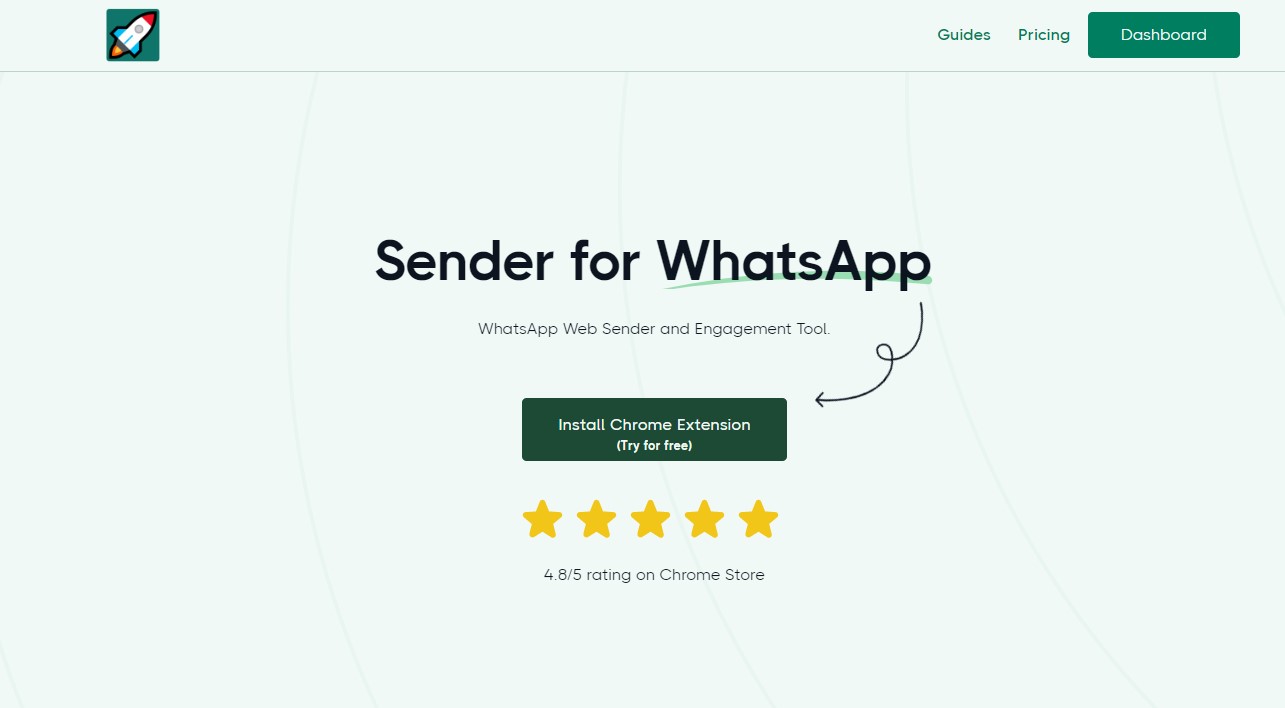
You will be redirected to the Chrome store page of rocketsend.io, and click Add To Chrome.
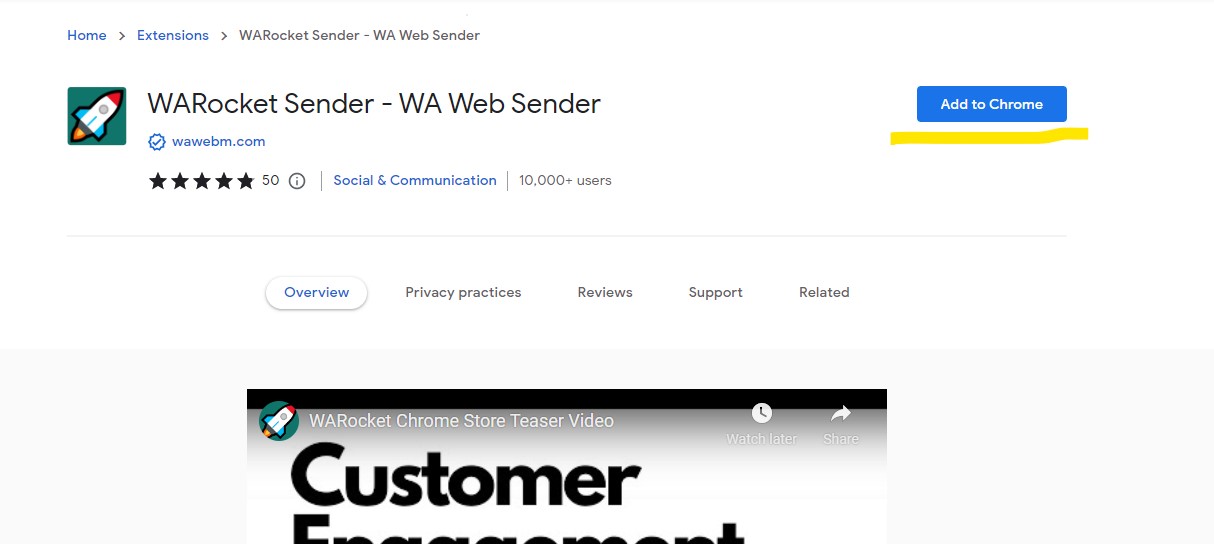
Go to Hubspot and login to your account. On the top menu, select the Contacts in the dropdown.

On the contact list, click the Export button found on the upper right side of the contact list.

Select the CSV as the export file format and click the Export button.

After saving the file, go back to web.whatsapp.com, click the Sender button to open the rocketsend.io pane. Click the Upload CSV button.
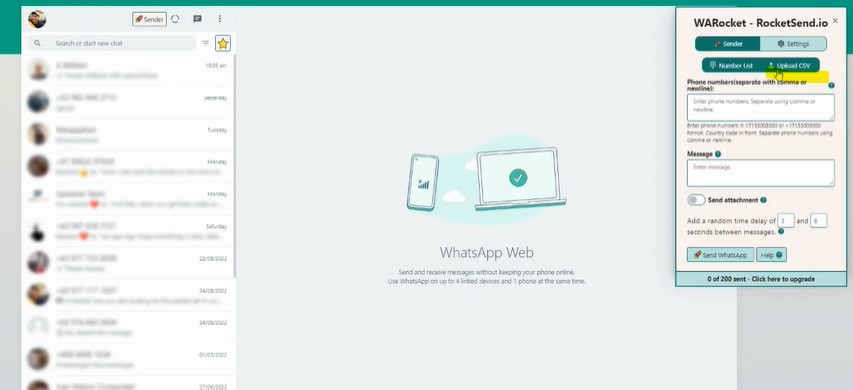
Select the file you downloaded, and map the phone number column where the contact details will be based from. You can also verify the imported list of phone numbers on the Phone Numbers section. Create the message in Message fields and when all are set, click Send WhatsApp.

This will send the WhatsApp message in each phone number across the contact list you uploaded via the .CSV file.
What is HubSpot?
Before diving into how to send WhatsApp messages from HubSpot, let's start with the basics. HubSpot is a customer relationship management (CRM) software that provides tools to help businesses manage their sales, marketing, and customer service processes. It's an all-in-one platform that includes features such as lead management, email marketing, social media management, and analytics.
One of the benefits of using HubSpot is that it provides a centralized location for managing customer interactions. With HubSpot, businesses can store customer information, track their interactions with customers, and analyze customer data to improve their marketing and sales strategies.
HubSpot also offers integrations with numerous other tools, including WhatsApp, to give businesses more channels to reach out to their customers. This means that you can manage all your customer interactions in one place, making it easier to provide personalized and consistent messaging across all channels.
Whether you're a small business owner or part of a large enterprise, HubSpot offers tools to help you grow your business and connect with your customers.
Why use WhatsApp for Business?
WhatsApp is a messaging app that has become incredibly popular in recent years. It was first launched in 2009 and has since grown to have over two billion active users worldwide. What started as a way for people to message friends and family has evolved into a platform that businesses can use to engage with their customers directly.
One of the benefits of using WhatsApp for business is that it's a convenient way to send messages, videos, images, and documents. You can send messages to customers regardless of their location, making it an excellent tool for businesses that operate globally. It's also a great way to provide personalized and quick customer service.
In addition to sending messages to individual customers, businesses can also create groups and broadcast lists on WhatsApp. A group is a chat that allows multiple people to message each other, while a broadcast list is a group of contacts that receive the same message at the same time, but the recipients can't see who else received the message. This feature is particularly useful for businesses that want to send the same message to multiple customers at once, such as promotional offers or updates.
Another benefit of using WhatsApp is that it's end-to-end encrypted, ensuring the security of messages sent. End-to-end encryption means that messages are only visible to the sender and the recipient, and no one else, including WhatsApp itself, can read the messages. This provides an added layer of security for businesses that want to protect their customer's privacy.
Overall, WhatsApp is a powerful tool that businesses can use to communicate with their customers directly. Its convenience, personalization options, and end-to-end encryption make it an excellent option for businesses that want to engage with their customers in a secure and effective way. By integrating WhatsApp with HubSpot, businesses can manage their conversations with customers in one place and reach out to them on their preferred messaging app.
Best Practices for Sending WhatsApp Messages from HubSpot
Now that you've learned how to send WhatsApp messages from HubSpot, it's important to keep in mind some best practices to ensure that your messages are effective. Follow these tips to engage with your customers and keep them interested in what you have to say.
Firstly, personalize your messages. Address your customers by their names and tailor your messages to their needs. Customers are more likely to engage with messages that are personalized and relevant to them, rather than generic messages that could apply to anyone.
Secondly, keep your messages concise. It's best to keep your messages short and sweet. People are more likely to read and engage with messages that are easy to read and understand.
Thirdly, use visuals to make your messages more engaging. Adding images, videos, or emojis to your messages can make them more visually appealing and increase engagement. However, it's important to use visuals that are relevant to the message you're sending.
Finally, respect your customers' privacy. Don't spam them with irrelevant messages and make sure that they have given you permission to message them. If customers feel like they're being bombarded with messages, they're less likely to engage with your business in the future.
By following these best practices, you can ensure that your WhatsApp messages are effective and engaging. Remember to keep your messages personalized, concise, and visually appealing, and use WhatsApp Business if it's appropriate for your business. Respect your customers' privacy, and you'll be well on your way to creating a successful messaging strategy.
Conclusion
WhatsApp is a powerful tool that businesses can use to communicate with their customers directly. By integrating WhatsApp with HubSpot, you can manage your conversations with customers in one place and reach out to them on their preferred messaging app. Follow the steps outlined in this article to set up the integration and start sending WhatsApp messages from HubSpot. Remember to follow best practices to ensure the effectiveness of your messages.
Check out our guide articles for more.
.svg)


.png)
.png)
.png)
.png)