How To Use WhatsApp for Real Estate?
In today's dynamic real estate market, the difference between a successful agent and an outstanding one often comes down to effective business communication. As property seekers increasingly prefer instant, convenient interactions, WhatsApp Business has emerged as the game-changing tool that savvy real estate professionals are embracing to stay ahead of the curve.
The Evolution of Real Estate Communication
Gone are the days of playing phone tag with clients or waiting hours for email responses. Modern property communication demands immediacy, personalization, and efficiency. Sarah Chen, a luxury real estate broker with 15 years of experience, shares, "The way we communicate with clients has fundamentally changed. They expect instant property updates, immediate responses to their queries, and seamless coordination for viewings. Automated messaging has become our secret weapon for delivering this level of service."
Why Business Messaging is Revolutionizing Real Estate
The real estate industry's adoption of WhatsApp isn't just a trend – it's a response to changing client expectations. With its rich features and universal adoption, messaging platforms offer unique advantages that traditional communication channels can't match.
Consider this: When Michael Torres, a first-time homebuyer, started his property search, he was overwhelmed by the traditional back-and-forth of emails and calls. His agent, using automated responses, transformed his experience by providing instant updates, virtual tours, and seamless viewing coordination – all through WhatsApp Business.
Creating Your Real Estate Strategy
The key to successful implementation lies in having a structured yet flexible communication strategy. Real estate professionals can transform routine interactions into meaningful engagements through automated communication while maintaining a personal touch.
Professional Profile Setup
Your WhatsApp Business profile is often a client's first impression of your professional brand. James Rodriguez, a top-performing agent in Miami, explains his approach: "I treat my business profile as seriously as my office lobby. It needs to be professional, informative, and welcoming."
Building Client Relationships Through Message Automation
The art of client engagement goes beyond simply sharing property listings. It's about creating meaningful connections and providing value at every touchpoint. Here's how successful agents are enhancing their client relationships through automated messaging.
Personalized Property Updates
"The magic happens in the personalization," says Emma, a residential property specialist. She uses message templates like this to engage clients effectively:
Dear {{client_name}},
Based on your preferences, I've found a perfect property match!
🏠 {{property_address}}
💰 {{price}}
🛏️ {{bedrooms}} Bedrooms | {{bathrooms}} Baths
✨ Highlights:
- {{feature_1}}
- {{feature_2}}
- {{feature_3}}
Would you like to schedule a viewing this week?
Best regards,
{{agent_name}}
This approach has led to a 40% increase in viewing requests and a 25% higher conversion rate.
Implementation Guide for WhatsApp Business
Creating Effective Message Templates
Develop professional templates for common scenarios while maintaining personalization. Here's a proven viewing confirmation template:
Dear {{client_name}},
Excellent choice! Your viewing for {{property_address}} is confirmed:
📅 Date: {{viewing_date}}
⏰ Time: {{viewing_time}}
Property Highlights:
🏠 {{bedrooms}} bedrooms | {{bathrooms}} bathrooms
📐 {{square_feet}} sq ft
✨ Special Features:
{{property_features}}
Location: {{maps_link}}
Need to reschedule? Simply reply "reschedule"
Best regards,
{{agent_name}}
Getting Started with rocketsend.io
You can customize the automated sending templates to many prospects with rocketsend.io.
Just go to rocketsend.io and add the extension to your Chrome browser

After adding the extension to your Chrome browser, head to your WhatsApp Web. The rocketsend.io pane will appear on the upper right corner of the page.

Step 1: Start by organizing your customer contact information in a structured Excel format. Here's what you need:
Required Contact Details:
- Customer Phone Informationsome text
- Start with country codes (Example: +44 for UK, +1 for USA)
- Use clean number format without dashes, spaces, or brackets
- Follow international format standards
- Customer Name Detailssome text
- Include recipient's name for personalized communication
- Consider adding both first and last names for flexibility
- Maintain consistent formatting across all entries
Expert Tip: Before proceeding with rocketsend.io, verify these key elements:
- All phone numbers include correct country codes
- No special characters in phone number fields
- Names are properly formatted and spelled
- Data is clean and standardized
This structured approach ensures smooth integration with rocketsend.io's automation features and helps maintain professional communication standards.
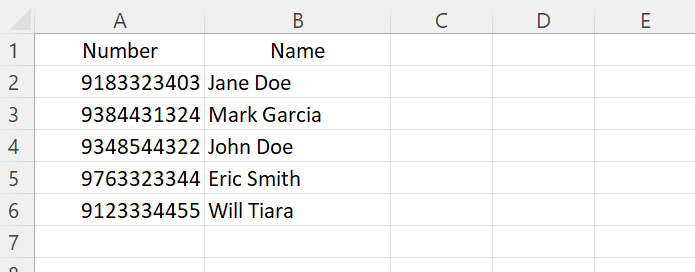
Step 2: After entering all your customer data:
- Click on 'File' in Excel
- Select 'Save As'
- Choose 'CSV (Comma delimited)' from the file type dropdown menu
- Name your file (e.g., "customer_followups")
- Click 'Save'
Note: When Excel prompts about features being incompatible with CSV, click 'Yes' to continue. Your file is now ready to be imported into rocketsend.io.
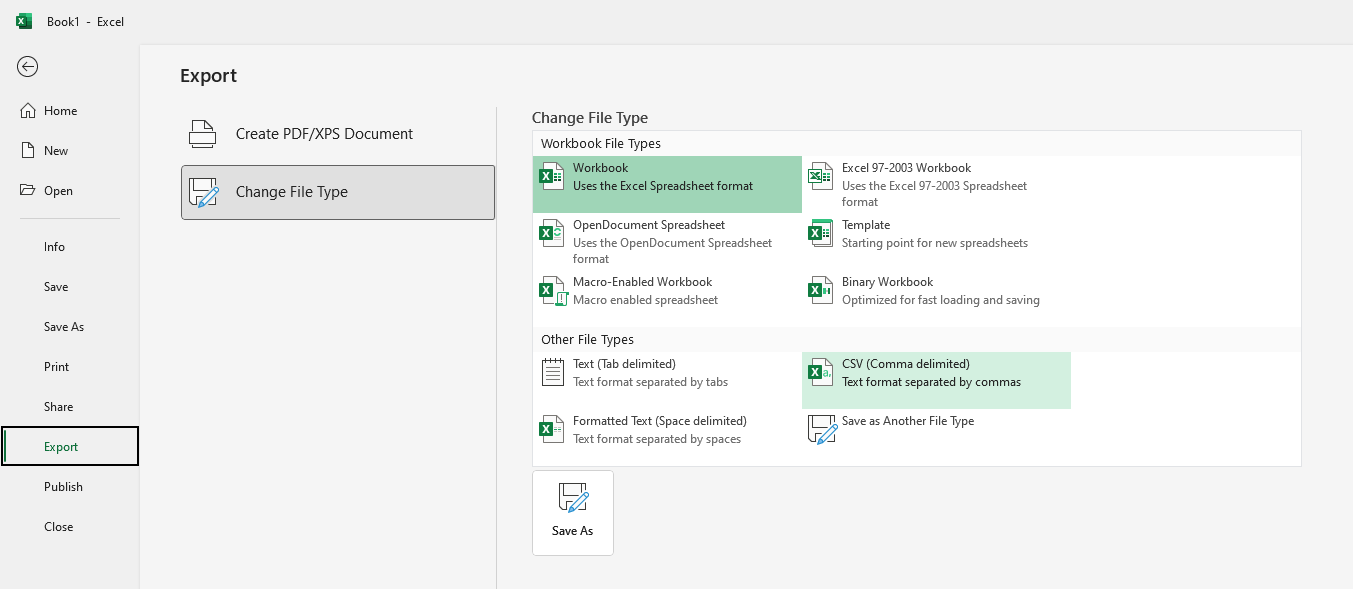
Step 3: In the rocketsend.io panel located at the top-right corner of your WhatsApp Web screen:
- Locate the 'Upload CSV' button
- Click to open the file selector
- Navigate to your saved CSV file
- Select and confirm your file to begin the import process
Once uploaded, your customer database will be ready for the next step of message customization.
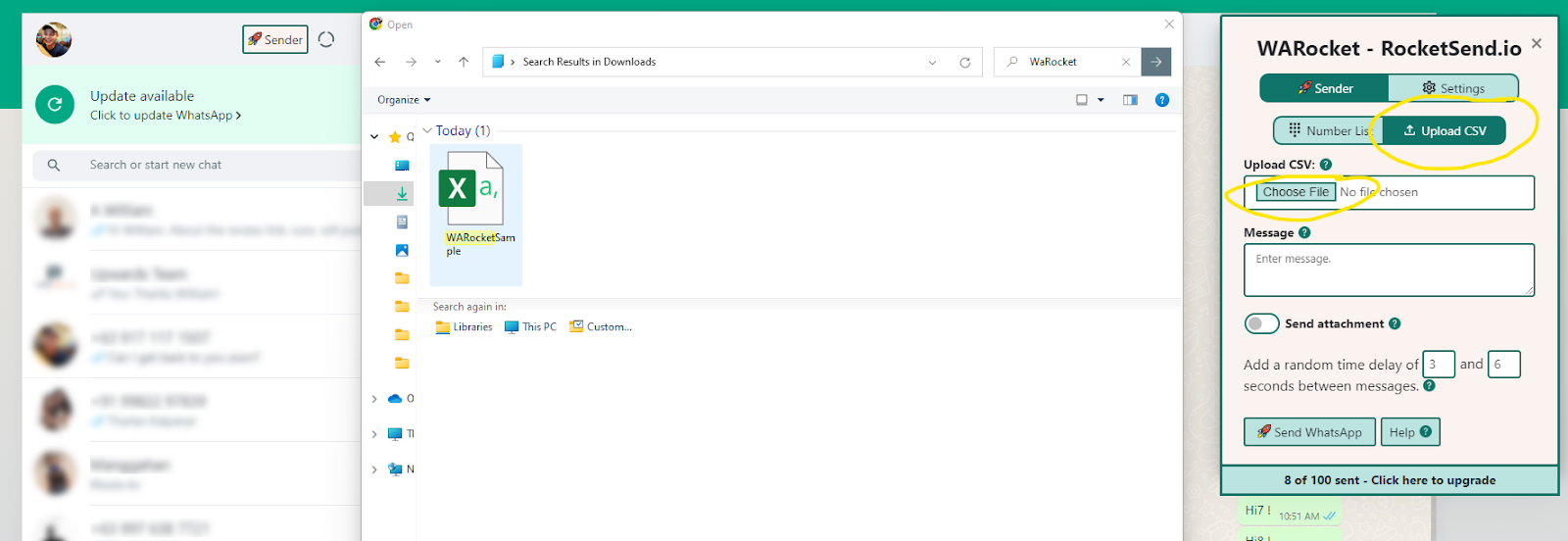
Step 4: After uploading your CSV file to rocketsend.io, you'll need to connect your spreadsheet columns with the system fields:
- In the mapping screen, find the ‘Number' field
- Click the dropdown menu next to it
- Select the column from your CSV file that contains the phone numbers
- Repeat this process for any additional fields (like name, message variables, etc.)
This mapping ensures rocketsend.io knows exactly which data to use for sending your messages to the right recipients.

rocketsend.io allows you to create customized messages for each customer using your CSV data:
- While composing your message, click the 'Insert Variable' dropdown menu
- Browse and select any column from your CSV file to use as a variable
- The selected variable will appear in your message template as {{column_name}}
For example:
Hello {{customer_name}},
Thank you for purchasing {{product}} on {{purchase_date}}.
When sent, these variables are automatically replaced with each customer's specific information, creating personalized messages at scale.
Pro Tip: Use variables for any data you want to customize, such as:
- Customer names
- Product details
- Purchase dates
- Appointment times
- Reference numbers
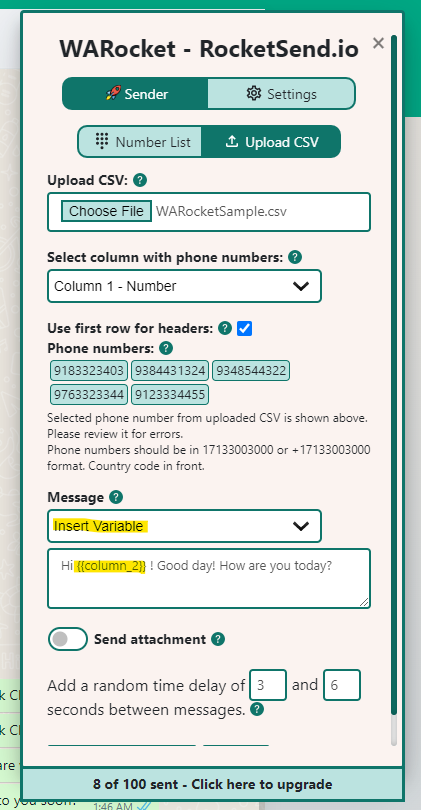
Step 5: After setting up your message template and variables:
- Review your customized message one final time
- Click the 'Send WhatsApp' button to begin your campaign
- rocketsend.io will automatically process and send your personalized messages to each recipient
Your automated follow-up messages will now be distributed to all contacts in your CSV file, each receiving their personalized version of your message.

Congratulations! You've successfully automated your personalized WhatsApp follow-ups using rocketsend.io.
Alternative Spreadsheet Option: Don't have Microsoft Excel? No problem! You can achieve the same results using Google Sheets:
- Create your contact list in Google Sheets
- Go to File > Download > Comma Separated Values (.csv)
- Follow the same steps above to upload and send your messages
This flexibility allows you to manage your customer follow-ups whether you prefer Microsoft Excel or Google's cloud-based solution.
Maintaining Professional Standards in Business Messaging
While automation enhances efficiency, maintaining professionalism is crucial. Robert Martinez, a real estate agency owner, shares their communication protocol:
- 5-minute response time during business hours
- Consistent professional language
- Regular status updates
- Structured follow-up system
Measuring Success Through Communication Analytics
Key Performance Metrics
Track these essential metrics to gauge the effectiveness of your messaging strategy:
- Response rates and times
- Client engagement levels
- Viewing conversion rates
- Deal closure rates
- Client satisfaction scores
The Future of Real Estate Communication
As technology evolves, WhatsApp Business integration in real estate will become increasingly sophisticated. Smart automation will continue to advance, offering new ways to enhance client relationships while maintaining the personal touch that's essential in real estate.
Conclusion
The real estate industry is witnessing a communication revolution through WhatsApp Business. By leveraging the power of automated messaging, real estate professionals can provide superior client service, save valuable time, and achieve better results. The future belongs to those who embrace these tools while maintaining the human connection that makes real estate such a unique and rewarding industry.
.svg)


.png)
.png)
.png)
.png)