How To Send WhatsApp Invitations for a Book Launch?
In the realm of literature, a book launch marks the culmination of hard work and creativity, transforming an author's vision into a tangible reality. With the digital era in full swing, traditional methods of invitation are evolving, and WhatsApp has emerged as a powerful tool for extending book launch invitations. This article delves into the significance of sending WhatsApp sender invitations for a book launch and provides comprehensive insights into best practices that will ensure a successful and memorable event.
The Importance of Sending WhatsApp Invitations for a Book Launch
As literature embraces the digital age, so too should the methods of promoting and inviting readers to a book launch. WhatsApp, a versatile and widely used communication platform, offers an effective way to connect with potential attendees in a dynamic and interactive manner. This approach not only aligns with the modern reader's lifestyle but also allows authors to efficiently manage their guest list, gather RSVPs, and create a buzz around their book launch.
How To Send WhatsApp Invitation for a Book Launch
Sending messages manually to a large group of recipients is time-consuming and error-prone, leading to frustration and confusion. To address this, using a CSV file to store phone numbers and messages proves to be a smart alternative. rocketsend.io offers an innovative and cost-effective solution for automated WhatsApp message-sending, streamlining the process and saving time and money. By creating a recipient list and corresponding messages in popular spreadsheet programs like Microsoft Excel or Google Sheets and exporting it as a CSV file, you can effortlessly import the data into WhatsApp or other messaging applications. This method not only saves time but also reduces the risk of errors, ensuring accurate message delivery to your intended audience. To begin, simply install the rocketsend.io Chrome extension on your browser and start sending WhatsApp messages directly from your CSV file.
Step #1: Go to rocketsend.io and click Install Chrome Extension.

Once you have successfully installed the rocketsend.io extension on your Chrome browser, navigate to WhatsApp Web. At the top right corner of the page, you will notice the rocketsend.io pane, conveniently accessible to assist you with your messaging endeavors.

An exceptional capability of rocketsend.io is its ability to send personalized messages to your customers, removing the need for tedious and intricate processes.
To achieve this, you can follow step #2: Generate a spreadsheet file using Excel Sheet. Create distinct columns for the phone numbers and names of individuals. Fill in the spreadsheet with all the necessary details, ensuring that you include the correct country code for each phone number to which you plan to send the message.
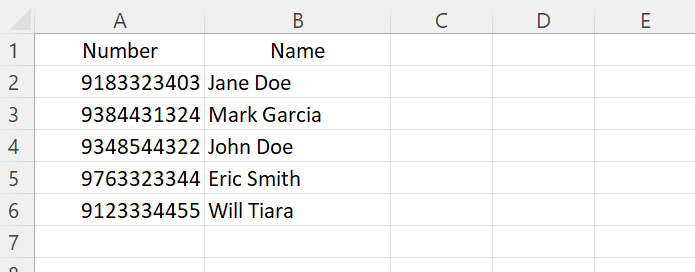
Step 2: Once done, save the file as CSV format.
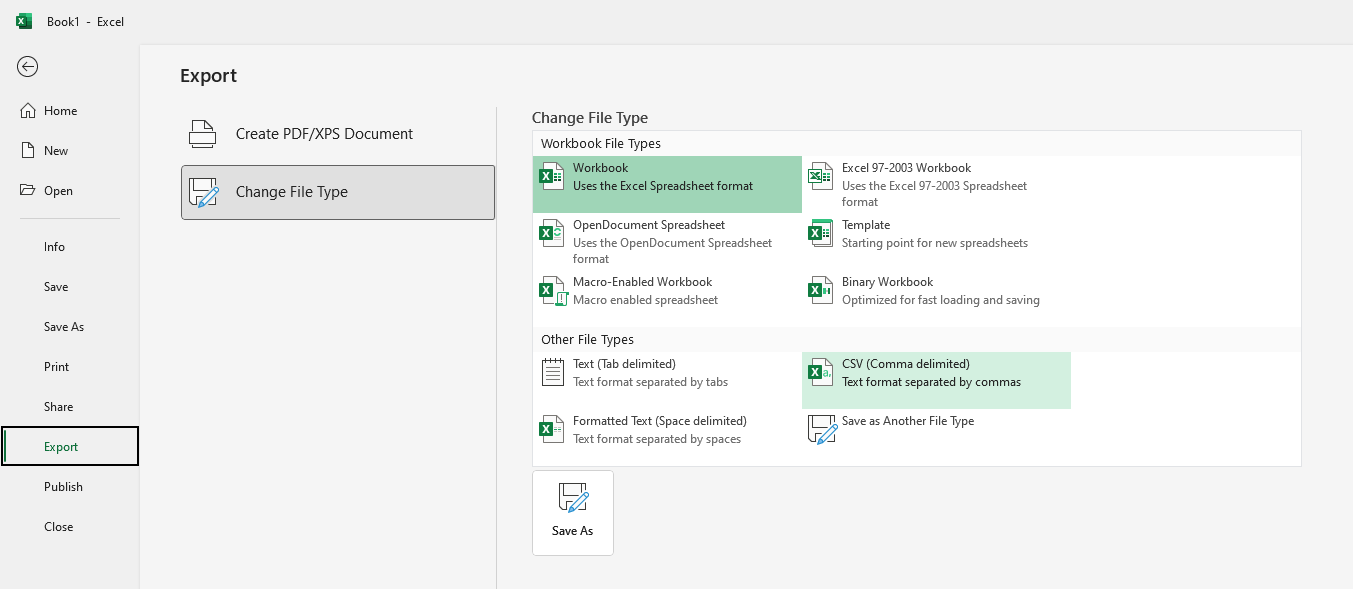
Step #3: On rocketsend.io pane, click the Upload CSV button, and choose the file you created.
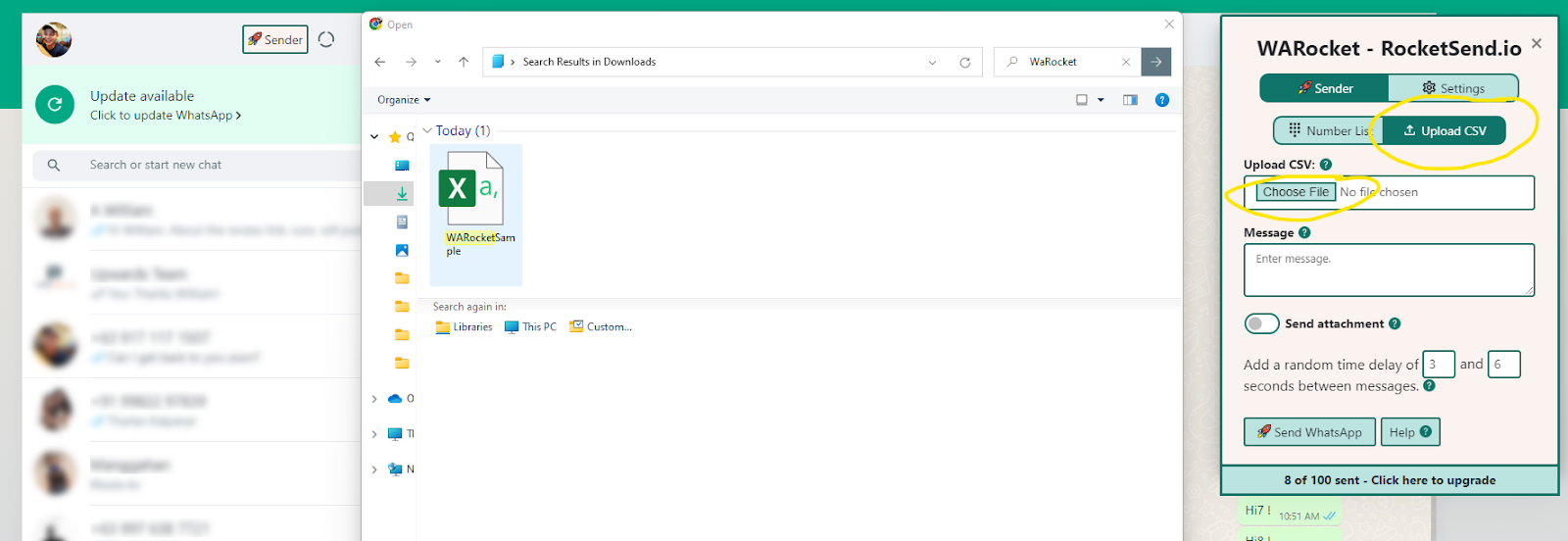
Step 4: Map the phone number to the field on the file you’ve created.

Furthermore, you have the freedom to employ the columns as message variables, allowing for further customization and personalization for each customer. To accomplish this, click on the dropdown menu labeled 'Insert Variable' and select the desired column you want to insert. The inserted column will be presented within curly braces, such as {{column_name}}, representing the corresponding variable.
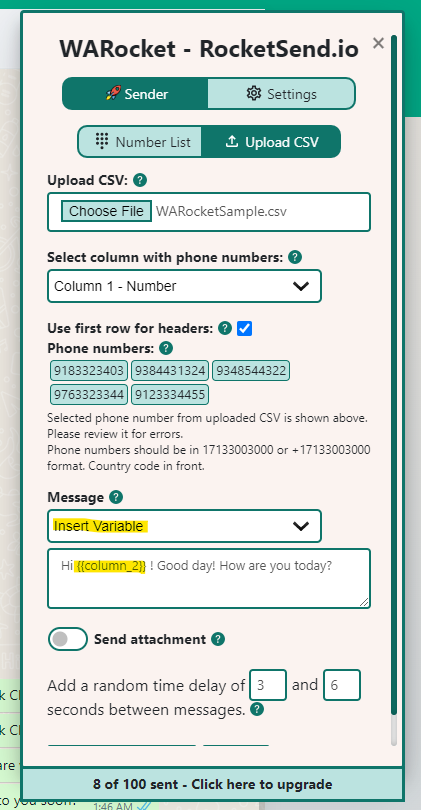
Step 5: Once done, click the Send WhatsApp

Congratulations on the successful sending of your personalized messages directly from a CSV file!
If you don't have Microsoft Excel installed on your computer, there's no need to worry. You can also utilize Google Sheets as a viable alternative. Simply follow the same steps mentioned earlier and download the file in CSV format.
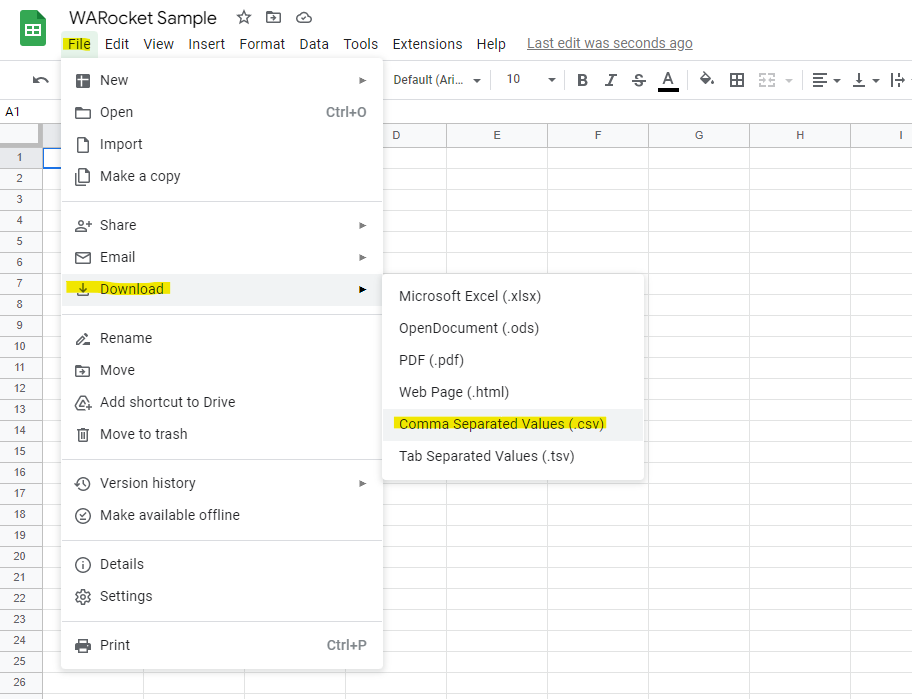
Best Practices for Sending WhatsApp Invitations:
Design a Captivating Invitation: The invitation itself serves as a glimpse into the essence of the book and the event. Utilize captivating visuals, fonts, and colors that resonate with the book's theme or genre. Online invitation makers or graphic design tools can help you achieve a polished and eye-catching design.
Personalize Your Message: Address each recipient by name and craft a personalized message that conveys your excitement about the book launch. Sharing a snippet about the book's journey or a sneak peek into its content can pique curiosity and generate interest.
Include Essential Event Details: Ensure that the invitation includes vital information such as the date, time, venue (physical or virtual), a brief overview of the book, and instructions on how to RSVP. If there's a dress code or theme, make sure to mention it clearly.
Incorporate Multimedia Elements: WhatsApp supports various types of media, so use this to your advantage. Attach images of the book cover, author's photo, or even a short video teaser to create anticipation and intrigue.
Create a Group for Engagement: Once invitations are sent, consider creating a group chat to encourage interaction among guests. This fosters a sense of community and allows attendees to discuss the book, ask questions, and share their excitement leading up to the event.
Send Timely Reminders: As the launch date approaches, send friendly reminders to ensure that your guests remember the event. This practice helps minimize the chances of no-shows and ensures a strong turnout.
Virtual Event Clarity: If your book launch is happening virtually, provide clear instructions on how to access the online event platform. Conduct a test run beforehand to iron out any technical glitches.
Express Gratitude: After the event, take a moment to send a heartfelt thank-you message to all attendees. Expressing your gratitude for their support and presence adds a personal touch and encourages continued engagement.
Conclusion
In the digital age, leveraging technology for book launch invitations opens doors to innovative possibilities. WhatsApp invitations not only streamline the invitation process but also allow authors to connect with their audience on a more personal level. By adhering to the best practices outlined in this article, authors can ensure a successful book launch that leaves a lasting impression on attendees. Embrace the power of digital communication, and let WhatsApp be your guide in reaching readers, building excitement, and celebrating the birth of your literary creation.
Check out our guide articles for more information.
.svg)


.png)
.png)
.png)
.png)