How to Send Seasonal Sale Alerts To Customers via WhatsApp
Seasonal sales present a golden opportunity for businesses to boost revenue and clear inventory. Whether it’s Black Friday, holiday discounts, or end-of-season sales, these events draw customer attention. However, to maximize their potential, you need to ensure your audience is aware and motivated to shop.
WhatsApp, with its instant delivery and unparalleled engagement rates, is the ideal channel for sending seasonal sale alerts. With RocketSend.io, you can create and automate impactful WhatsApp campaigns that inform, engage, and convert your customers effortlessly.
This guide explores how to craft irresistible seasonal sale alerts and execute campaigns with RocketSend.io to achieve remarkable results.
Why Use WhatsApp for Seasonal Sale Alerts?
Seasonal sale alerts are most effective when delivered directly to your customers, making WhatsApp the perfect platform. Here’s why:
- Instant Communication: WhatsApp ensures your sale alerts reach customers immediately, allowing you to capitalize on their impulse to shop.
- High Open Rates: With an open rate exceeding 90%, WhatsApp messages are far more effective than email in grabbing attention.
- Personalized Messaging: WhatsApp enables one-on-one communication, which feels more personal and engaging.
- Rich Media Support: Add videos, GIFs, or product images to showcase your sale items attractively.
- Global Reach: Reach customers around the world without incurring high costs associated with traditional SMS campaigns.
How RocketSend.io Enhances Seasonal Sale Campaigns
RocketSend.io simplifies and amplifies your ability to run seasonal sale campaigns on WhatsApp. Its features include:
- Customizable Templates: Pre-designed templates for sale alerts save you time while maintaining a professional look.
- Audience Segmentation: Target specific customer groups, such as VIP shoppers or first-time buyers, with tailored messages.
- Automation: Schedule alerts in advance to reach customers at the optimal time.
- Real-Time Analytics: Measure campaign performance, including open rates and clicks, to refine your strategy.
Step-by-Step Guide: Sending Seasonal Sale Alerts via WhatsApp
Step 1: Prepare Your Campaign with RocketSend.io
Just go to rocketsend.io and add the extension to your Chrome browser

After adding the extension to your Chrome browser, head to your WhatsApp Web. The rocketsend.io pane will appear on the upper right corner of the page.

Step 2: Design a Compelling Message
Your sale alert should be eye-catching and informative. Include:
- A Strong Opening Line: Grab attention with phrases like “Hurry! Our biggest sale of the year is here!”
- Details of the Sale: Highlight discounts, specific products, or limited-time offers.
- A Call-to-Action (CTA): Encourage customers to act immediately, such as “Shop now before it’s too late!”
- Links to Your Store: Provide a direct link to your website or app for seamless shopping.
Example Message:
“Hi [Name], get ready for our Holiday Sale! Enjoy up to 50% off on all items from [Start Date] to [End Date]. Don’t miss out—shop now: [Link].”
Step 3: Add Multimedia for Impact
- Attach product images, banners, or promotional videos to make your message visually appealing.
- Use GIFs or countdown timers to create urgency and excitement.
Step 4: Schedule Your Alerts
Using RocketSend.io, schedule your sale alerts to go out during high-engagement times, such as evenings or weekends. Consider sending:
- First Alert: 3–5 days before the sale begins to build anticipation.
- Second Alert: The day the sale starts.
- Final Reminder: A few hours before the sale ends to encourage last-minute shopping.
Send your message through rocketsend.io. Start by organizing your customer contact information in a structured Excel format.
To create effective seasonal sale alerts, start by organizing your customer contact information in a structured Excel file. This ensures smooth integration with RocketSend.io and allows you to maximize the personalization of your WhatsApp campaigns.
Required Contact Information:
- Customer Phone Numbers:some text
- Start with the correct country codes (e.g., +44 for the UK, +1 for the USA).
- Format numbers cleanly without spaces, dashes, or brackets.
- Follow international standards to prevent delivery errors.
- Customer Names:some text
- Include first and last names for personalization and flexibility in messaging.
- Ensure consistent formatting across all entries to maintain professionalism.
Pro Tip: Before uploading your data to RocketSend.io, review the following:
- Confirm that all phone numbers include correct country codes and are free from special characters.
- Check names for accuracy and proper formatting.
- Clean and standardize the entire dataset to ensure seamless integration.
By organizing your data in this way, you can optimize RocketSend.io’s automation features and deliver clear, professional seasonal sale alerts to your customers.
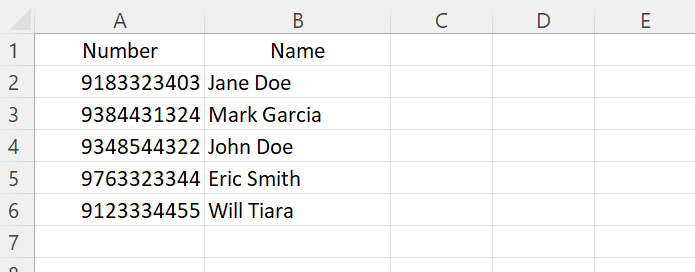
Once your data is organized, save your Excel file in the CSV format required by RocketSend.io:
- Open your spreadsheet in Excel.
- Click ‘File’ and select ‘Save As’.
- From the file type dropdown menu, choose ‘CSV (Comma delimited)’.
- Name your file, such as “seasonal_sale_customers”.
- Click ‘Save’.
Note: If Excel prompts you about incompatible features, click ‘Yes’ to continue. Your file is now ready for upload.
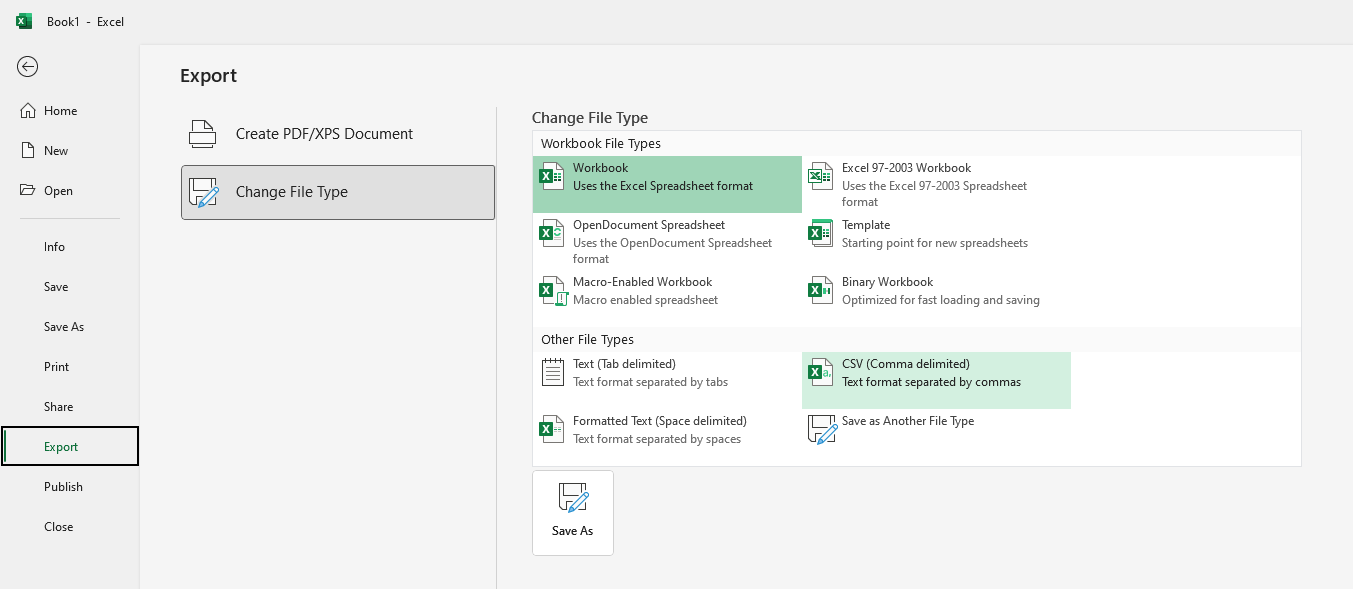
With your CSV file prepared, it’s time to upload it to RocketSend.io for your WhatsApp campaign:
- Open the RocketSend.io dashboard on the top-right corner of your WhatsApp Web screen.
- Locate and click the ‘Upload CSV’ button.
- Select your prepared CSV file from your device.
- Confirm your file to initiate the import process.
After uploading, your customer database will be ready for the next step: customizing your seasonal sale messages.
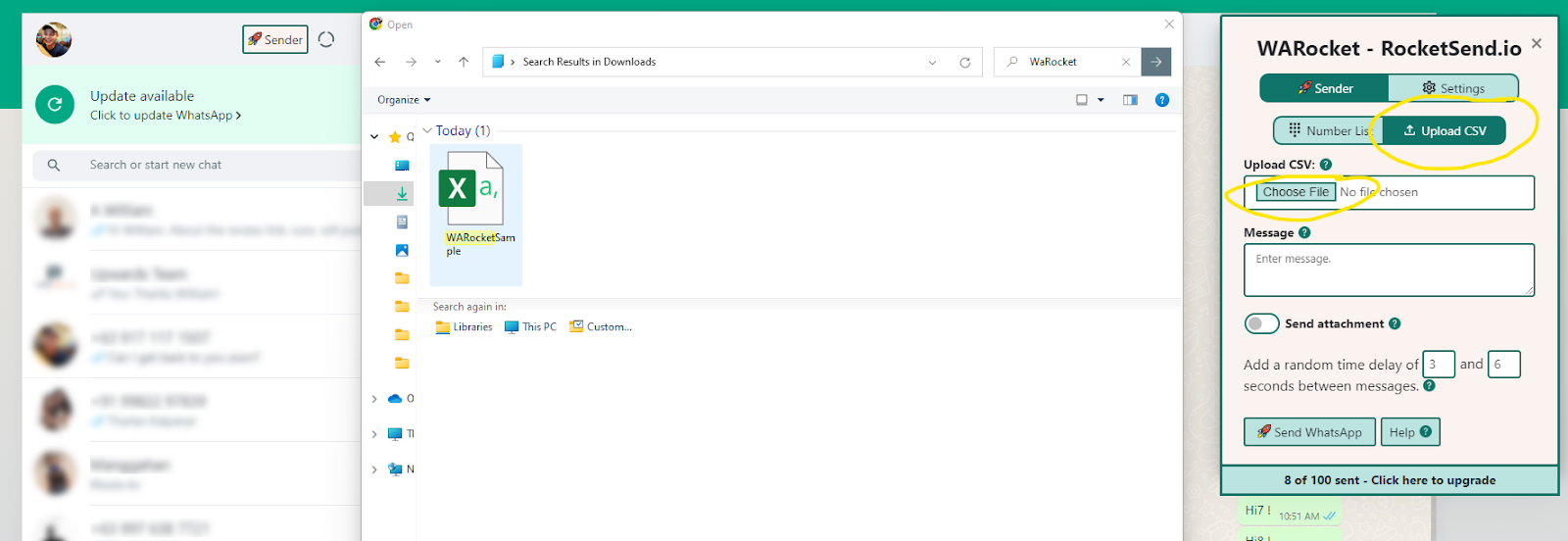
Once the upload is complete, RocketSend.io will prompt you to map your CSV file columns to its system fields. This step ensures that your campaign runs smoothly and that messages are sent to the correct recipients:
- Locate the ‘Number’ field in the mapping screen.
- Use the dropdown menu to select the column in your CSV file that contains phone numbers.
- Repeat the process for additional fields, such as customer names or variables for product details and discounts.
Proper mapping guarantees that RocketSend.io can accurately pull data for personalized seasonal sale alerts.

Customize Messages with Data Variables
RocketSend.io enables you to use data from your CSV file to create dynamic, personalized WhatsApp messages for each recipient.
- While crafting your message, click the ‘Insert Variable’ dropdown menu.
- Select any column from your CSV file to use as a variable. For example, the variable {{customer_name}} will automatically be replaced with the recipient’s actual name.
Example Template:
Hi {{customer_name}}, our Holiday Sale is live! Enjoy discounts of up to {{discount_percentage}}% on {{product_category}}. Don’t miss out—shop now: {{sale_link}}.
When sent, these variables will be dynamically replaced with each customer’s specific information, making your sales alerts feel personal and engaging.
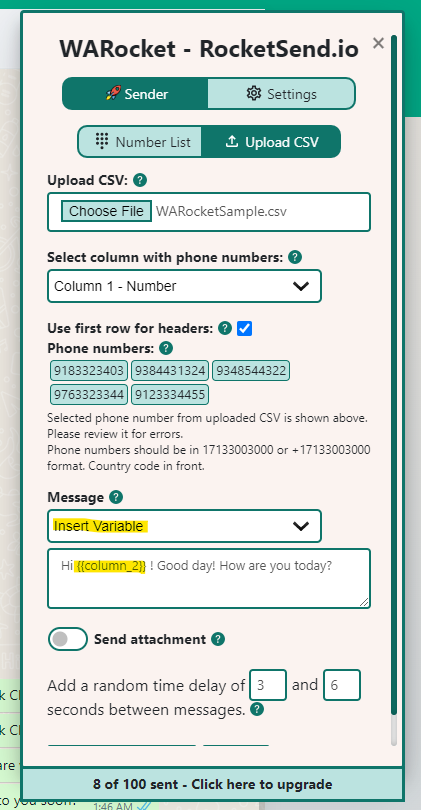
- Review your message template to ensure all variables are mapped correctly and the content is error-free.
- Click the ‘Send WhatsApp’ button to initiate your campaign.
RocketSend.io will automatically process your file and send personalized sale alerts to each contact. This automated system ensures that every customer receives a unique message tailored to their preferences.

Don’t have access to Excel? Google Sheets offers a straightforward alternative:
- Create your contact list in Google Sheets.
- Navigate to File > Download > Comma Separated Values (.csv) to export your data in the correct format.
- Follow the same steps above to upload your CSV file to RocketSend.io and launch your seasonal sale campaign.
Google Sheets provides the added flexibility of cloud-based access, enabling you to manage your campaigns from anywhere.
Step 5: Track Performance
Monitor metrics like open rates, link clicks, and conversions with RocketSend.io’s analytics dashboard. Use this data to optimize your future campaigns.
Tips for Creating High-Impact Seasonal Sale Alerts
- Leverage Urgency: Use phrases like “Limited Time Only” or “Sale Ends Tonight!” to drive immediate action.
- Highlight Bestsellers: Promote your most popular products to draw attention and increase conversions.
- Personalize Messages: Address customers by name and include product recommendations based on their past purchases.
- Offer Exclusive Discounts: Reward loyal customers with special discounts or early access to the sale.
- Follow Up After the Sale: Send a thank-you message or a survey to maintain engagement with customers who made a purchase.
Examples of Seasonal Sale Campaigns
Holiday Sale Campaign:
“Hi [Name], it’s the most wonderful time of the year! Shop our Holiday Sale and get up to 40% off select items. Sale ends December 24th, so hurry! [Link to Shop].”
Black Friday Campaign:
“The wait is over, [Name]! Our Black Friday Sale is live—get up to 70% off on all items. Don’t miss these deals: [Link]. Sale ends at midnight!”
End-of-Season Clearance:
“Clearance Alert! Stock up on your favorites before they’re gone. Save up to 60% during our End-of-Season Sale: [Link].”
Overcoming Common Challenges with Seasonal Sale Alerts
- Low Engagement Rates:some text
- Use engaging visuals or exclusive offers to capture attention.
- Send reminders closer to the sale deadline to drive urgency.
- Customer Fatigue:some text
- Space out your alerts to avoid overwhelming your audience.
- Focus on quality over quantity by tailoring messages to customer preferences.
- Tracking ROI:some text
- Use RocketSend.io’s analytics to measure the effectiveness of your campaign and adjust your approach as needed.
The Role of WhatsApp in Building Customer Relationships
Seasonal sale alerts aren’t just about driving sales—they’re also an opportunity to strengthen relationships with your customers. By delivering timely, personalized messages, you can position your brand as one that truly values its customers and their shopping experiences.
Conclusion
Seasonal sales are pivotal moments for your business, and the right communication strategy can make all the difference. With WhatsApp’s unparalleled reach and RocketSend.io’s advanced tools, you can create impactful campaigns that drive traffic, boost conversions, and elevate your brand.
Start your next seasonal sale campaign with RocketSend.io and experience the power of effective communication firsthand.
.svg)


.png)
.png)
.png)
.png)