10 Powerful WhatsApp Marketing Tactics to Boost Your Business in 2024
In today's digital landscape, WhatsApp marketing has become an indispensable tool for businesses looking to connect with their customers more personally. Here are 10 proven tactics to maximize your WhatsApp marketing efforts.
1. Personalized Message Broadcasting
Don't just send generic messages to your audience. Use WhatsApp automation tools to personalize each message with customer names, purchase history, or specific interests. This personal touch can increase engagement rates by up to 70%.
Pro Tip: Create message templates that incorporate variables like {{customer_name}} and {{last_purchase}} to make each interaction feel unique.
2. Interactive Catalogs
Transform your WhatsApp Business account into a virtual storefront by utilizing the catalog feature. Showcase your products with:
- High-quality images
- Detailed descriptions
- Pricing information
- Product codes
3. Segment Your Contact Lists
Break down your audience into specific groups based on:
- Purchase behavior
- Geographic location
- Interest categories
- Engagement levels
This allows for more targeted and effective messaging campaigns.
4. Time-Sensitive Promotions
Create urgency with limited-time offers:
- Flash sales announcements
- 24-hour deals
- Exclusive WhatsApp-only discounts
- Early access to new products
5. Customer Service Excellence
Use WhatsApp automation to provide instant customer support:
- Set up quick replies for common questions
- Create an automated welcome message
- Establish clear business hours
- Implement chatbot assistance for 24/7 support
6. Leverage Rich Media Content
Engage your audience with various content types:
- Product demonstration videos
- Voice messages for personal touch
- Infographics
- PDF catalogs or brochures
7. Build Marketing Lists Strategically
Grow your contact list organically by:
- Adding WhatsApp buttons to your website
- Including QR codes on physical marketing materials
- Offering exclusive content for WhatsApp subscribers
- Running "Join our WhatsApp" campaigns
8. Implement Drip Campaigns
Create automated message sequences using WhatsApp marketing tools for:
- Welcome series for new subscribers
- Product education series
- Customer onboarding
- Post-purchase follow-ups
9. Analytics and Optimization
Monitor key metrics to improve your campaigns:
- Message open rates
- Response rates
- Click-through rates on links
- Best performing message types
- Optimal sending times
10. Compliance and Trust Building
Maintain professional standards while building trust:
- Always get opt-in consent
- Provide clear opt-out instructions
- Maintain consistent business hours
- Follow WhatsApp's business policies
- Protect customer data privacy
Getting Started with rocketsend.io
To implement these tactics effectively, start with the right tools. Rocketsend.io offers a comprehensive platform that helps you automate and manage your WhatsApp marketing campaigns professionally. Their platform includes:
- CSV messaging
- Message personalization
- Contact management
- Campaign analytics
- Easy-to-use interface
Just go to rocketsend.io and add the extension to your Chrome browser

After adding the extension to your Chrome browser, head to your WhatsApp Web. The rocketsend.io pane will appear on the upper right corner of the page.

Step 1: Start by organizing your customer contact information in a structured Excel format. Here's what you need:
Required Contact Details:
- Customer Phone Informationsome text
- Start with country codes (Example: +44 for UK, +1 for USA)
- Use clean number format without dashes, spaces, or brackets
- Follow international format standards
- Customer Name Detailssome text
- Include recipient's name for personalized communication
- Consider adding both first and last names for flexibility
- Maintain consistent formatting across all entries
Expert Tip: Before proceeding with rocketsend.io, verify these key elements:
- All phone numbers include correct country codes
- No special characters in phone number fields
- Names are properly formatted and spelled
- Data is clean and standardized
This structured approach ensures smooth integration with rocketsend.io's automation features and helps maintain professional communication standards.
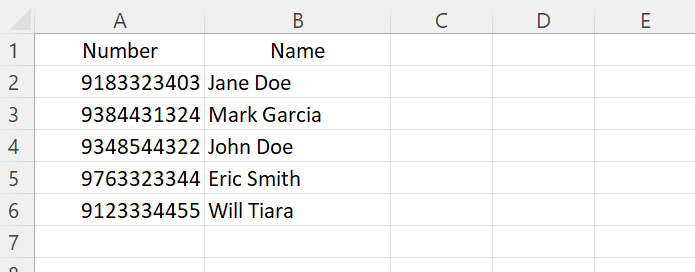
Step 2: After entering all your customer data:
- Click on 'File' in Excel
- Select 'Save As'
- Choose 'CSV (Comma delimited)' from the file type dropdown menu
- Name your file (e.g., "customer_followups")
- Click 'Save'
Note: When Excel prompts about features being incompatible with CSV, click 'Yes' to continue. Your file is now ready to be imported into rocketsend.io.
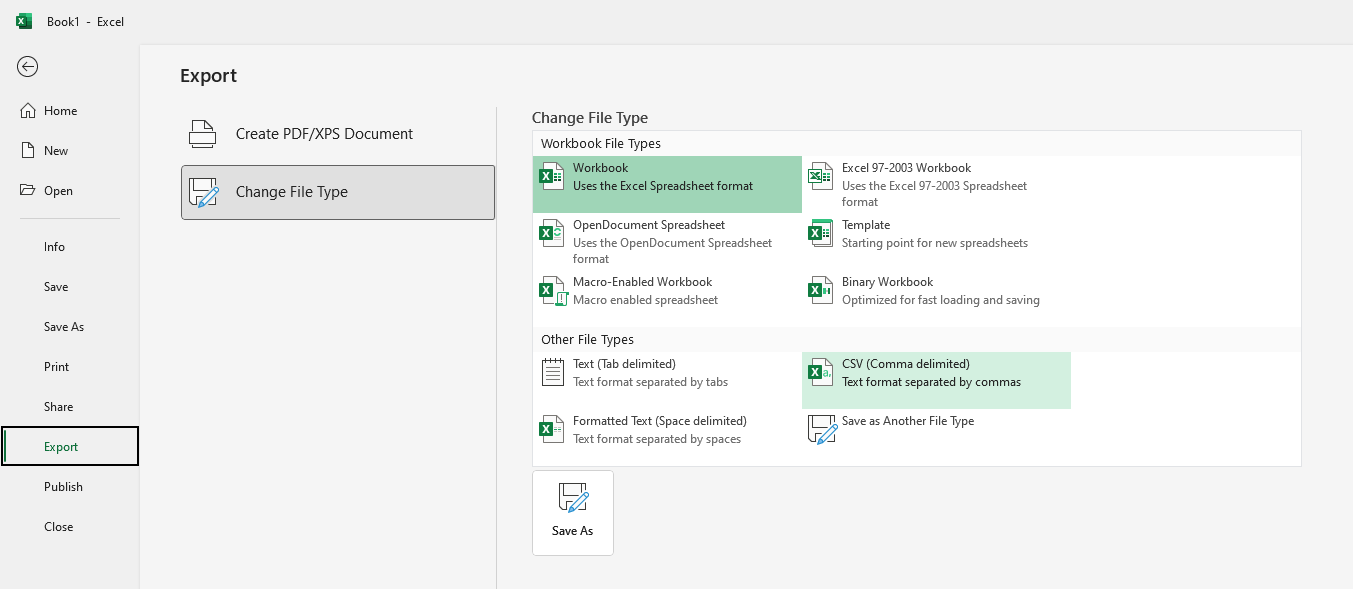
Step 3: In the rocketsend.io panel located at the top-right corner of your WhatsApp Web screen:
- Locate the 'Upload CSV' button
- Click to open the file selector
- Navigate to your saved CSV file
- Select and confirm your file to begin the import process
Once uploaded, your customer database will be ready for the next step of message customization.
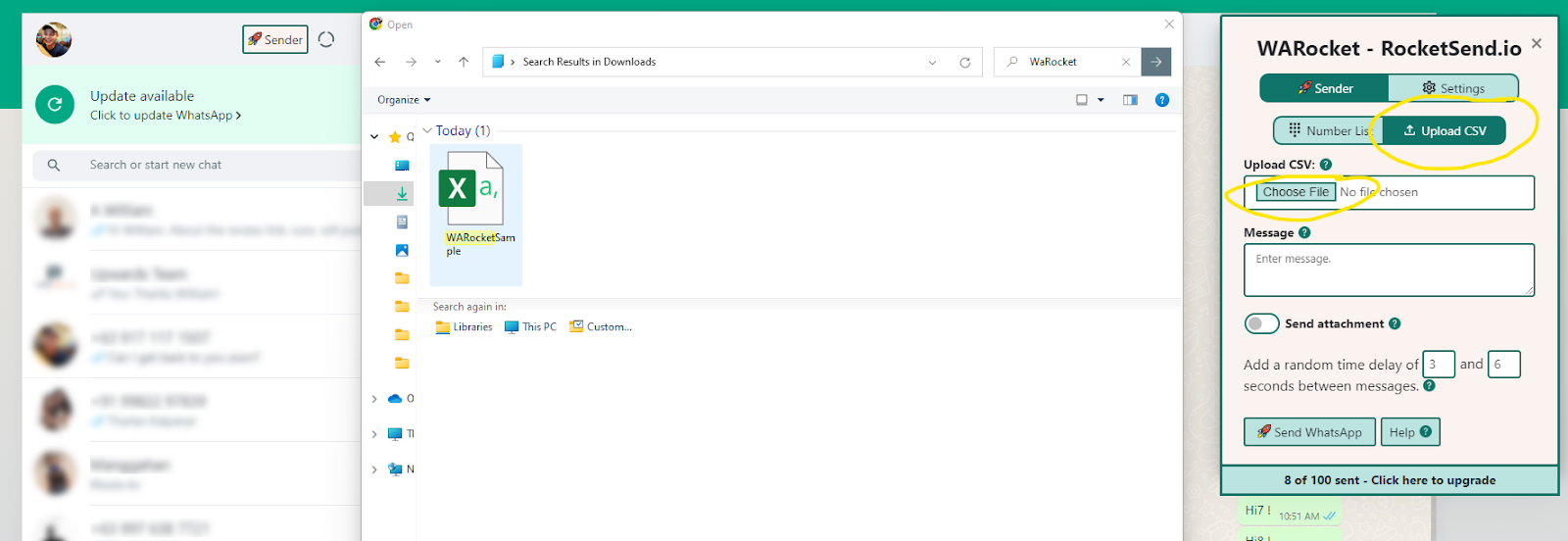
Step 4: After uploading your CSV file to rocketsend.io, you'll need to connect your spreadsheet columns with the system fields:
- In the mapping screen, find the ‘Number' field
- Click the dropdown menu next to it
- Select the column from your CSV file that contains the phone numbers
- Repeat this process for any additional fields (like name, message variables, etc.)
This mapping ensures rocketsend.io knows exactly which data to use for sending your messages to the right recipients.

rocketsend.io allows you to create customized messages for each customer using your CSV data:
- While composing your message, click the 'Insert Variable' dropdown menu
- Browse and select any column from your CSV file to use as a variable
- The selected variable will appear in your message template as {{column_name}}
For example:
Hello {{customer_name}},
Thank you for purchasing {{product}} on {{purchase_date}}.
When sent, these variables are automatically replaced with each customer's specific information, creating personalized messages at scale.
Pro Tip: Use variables for any data you want to customize, such as:
- Customer names
- Product details
- Purchase dates
- Appointment times
- Reference numbers
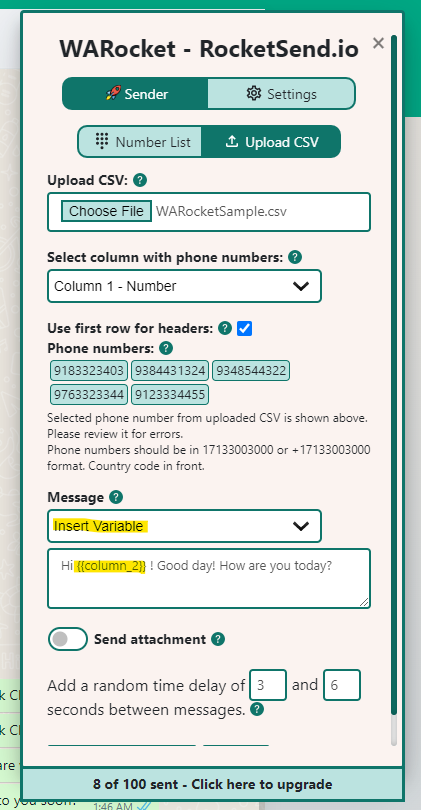
Step 5: After setting up your message template and variables:
- Review your customized message one final time
- Click the 'Send WhatsApp' button to begin your campaign
- rocketsend.io will automatically process and send your personalized messages to each recipient
Your automated follow-up messages will now be distributed to all contacts in your CSV file, each receiving their personalized version of your message.

Congratulations! You've successfully automated your personalized WhatsApp messages using rocketsend.io.
Alternative Spreadsheet Option: Don't have Microsoft Excel? No problem! You can achieve the same results using Google Sheets:
- Create your contact list in Google Sheets
- Go to File > Download > Comma Separated Values (.csv)
- Follow the same steps above to upload and send your messages
This flexibility allows you to manage your customer follow-ups whether you prefer Microsoft Excel or Google's cloud-based solution.
Conclusion
By implementing these tactics systematically and using the right tools, you can create a powerful WhatsApp marketing strategy that drives engagement and boosts your business growth.
Remember: The key to successful WhatsApp marketing is finding the right balance between automation and personalization. Keep your messages relevant, timely, and valuable to your audience.
Need help getting started? Visit rocketsend.io to learn how their WhatsApp marketing tools can help you implement these tactics effectively.
.svg)


.png)
.png)
.png)
.png)