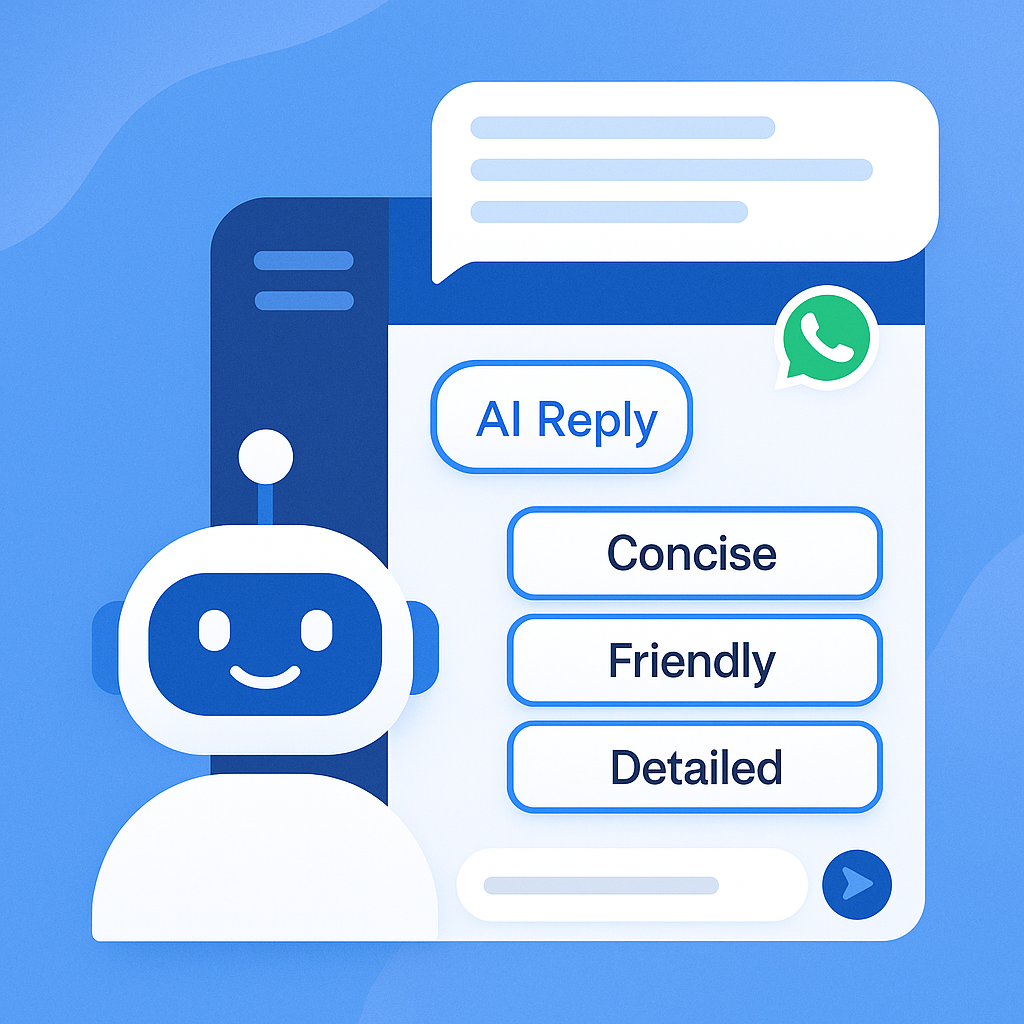How to send WhatsApp to everyone in your contact list?
In this article, we'll explore how to send WhatsApp messages to your entire contact list, including useful tips and best practices for optimizing your messaging strategy.
How To Send WhatsApp Messages To Everyone In Contact List
You can send message to everyone in your contact list with rocketsend.io Chrome extension. This tool is free to try, so you can do a lot with the free version itself.
One of the key features of rocketsend.io is the ability to send WhatsApp messages to everyone on your contact list via the Upload CSV feature. This feature allows you to upload a CSV file containing all the contact information for your intended recipients, making it quick and easy to send messages to everyone on your list.
Install Chrome Extension
To take full advantage of the features offered by the rocketsend.io Chrome extension, it is necessary to install the extension on your browser. This can be easily achieved by visiting the rocketsend.io website and clicking on the "Install Chrome Extension" button. Once the extension is installed, you will have access to a range of advanced features that can help you to communicate with your contacts more efficiently and effectively.
Once you click the "Install Chrome Extension" button on the rocketsend.io website, you will be automatically redirected to the Chrome store page for the extension. From there, simply click the "Add to Chrome" button to complete the installation process. With just a few clicks, you can add this powerful tool to your browser and start taking advantage of its many features.
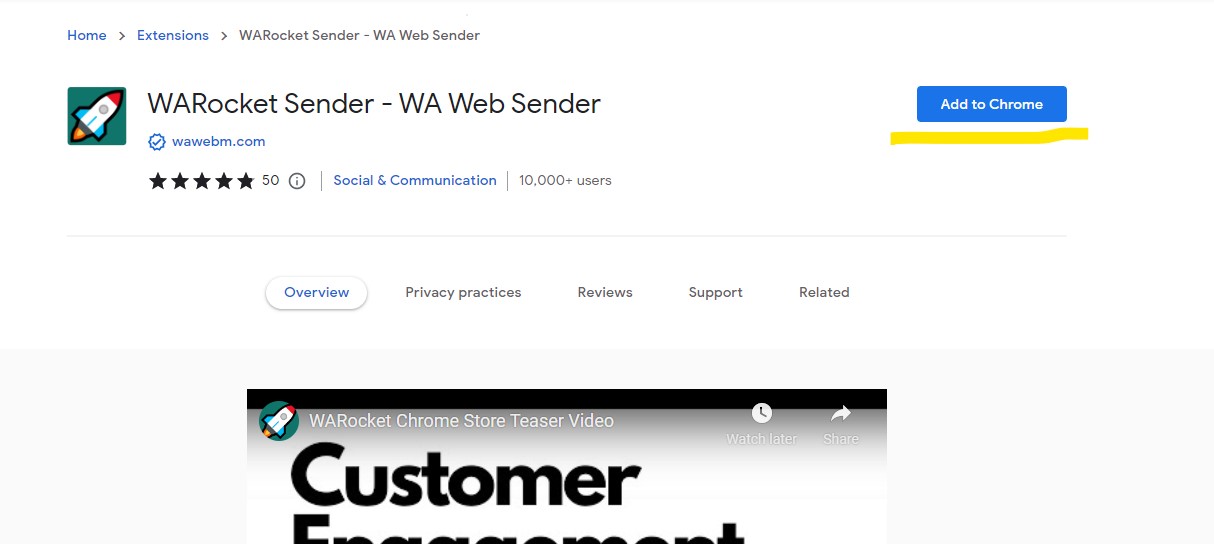
Exporting contacts to CSV:
Next, we will be exporting all your contacts as CSV, then we will add them to rocketsend.io to send it out. Here we show the exporting as CSV.
First off, we will be checking if the contact records are properly being synced from Google Contacts to WhatsApp.
For Android:
To verify that Google Contacts is syncing correctly, navigate to the Settings menu on your device, search for "Accounts," and tap on "Manage Accounts." From there, you can select the Google account that you used to upload your contact list earlier and ensure that it is properly synced. This step is important to ensure that your contact list is up-to-date and ready to be exported as a CSV file for use with rocketsend.io.
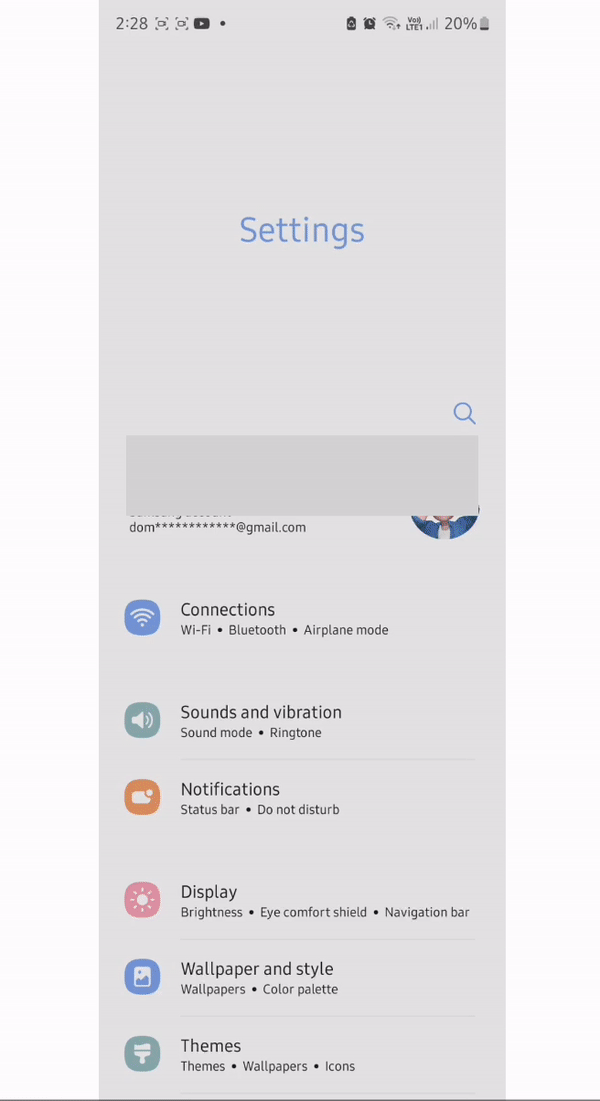
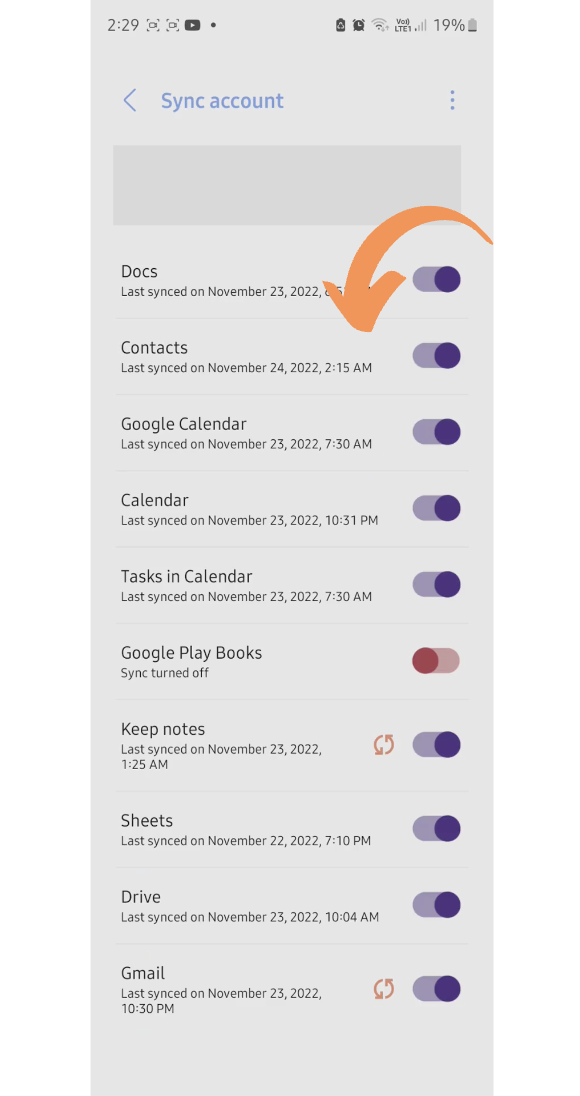
The time synced should be updated. If in any case that it is not, you can turn off and on the toggle button for Contacts.
For iOS:
If you are using an iOS device, you can verify that your contacts are syncing correctly by opening the Settings app, searching for "Contacts," and tapping on "Accounts." From there, you can ensure that the syncing for your Google account is enabled and that the Contacts toggle button is turned on. This step is important to ensure that your contact list is up-to-date and ready to be exported as a CSV file for use with rocketsend.io.

After making sure that your contacts are synced, you can go to contacts.google.com. On the left hand side of the screen, click the Export button, and select the CSV file option.

Go to your WhatsApp web by visiting web.whatsapp.com. Click the Sender button on the top left corner of the page to open the rocketsend.io pane. This will be shown on the right hand side of your WhatsApp Web.
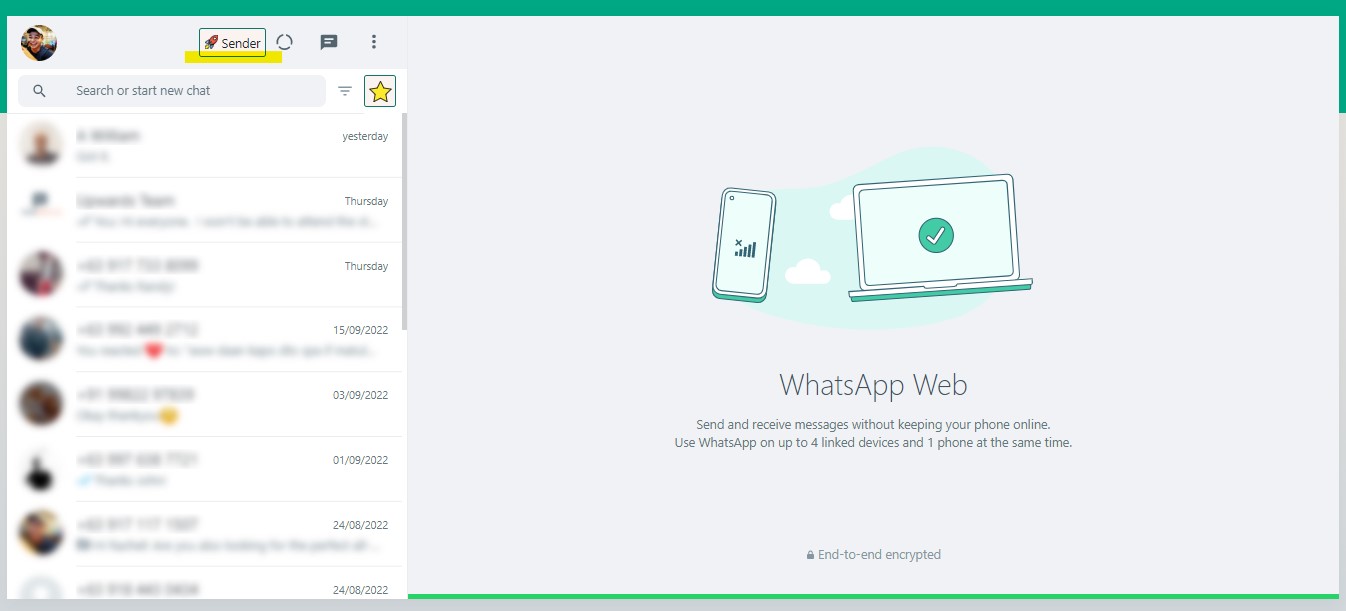

By using this method, you can easily send messages to all the contacts on your list with just a few clicks. This process is streamlined and efficient, allowing you to communicate with your contacts quickly and effortlessly. Whether you're sending personal messages to friends and family or business-related messages to clients and customers, this approach can help you to save time and improve your communication strategy. With just a few simple steps, you can start sending messages to everyone on your contact list with ease.
Benefits of Sending WhatsApp Messages To Everyone In Contact List
WhatsApp is one of the most popular messaging apps in the world, with over two billion users across the globe. It's a versatile platform that allows you to communicate with your contacts through text, voice, and video messages. WhatsApp is not only an ideal platform for personal use, but it is also a powerful tool for businesses to connect with their customers.
One of the biggest advantages of WhatsApp is that it enables users to send messages to everyone on their contact list with just a few clicks. This feature can be useful in a variety of use cases, including:
Personal Announcements
Suppose you're planning a surprise birthday party for your best friend, and you want to invite all their friends without giving away the surprise. In such a case, sending a message to everyone on your contact list is the perfect solution. This allows you to reach out to everyone at once, ensuring that nobody is left out.
Business Updates
As a business owner, keeping your customers informed about your products and services is crucial. WhatsApp can help you stay in touch with your customers by sending regular updates about new products, special offers, and other important business-related information.
Social Networking
WhatsApp can also be used for social networking purposes, allowing you to connect with people who share similar interests. By sending messages to everyone on your contact list, you can expand your social circle and build new relationships.
These are just a few of the use cases where sending messages to everyone on your contact list can be beneficial. Now let's look at some of the benefits of sending messages to your entire contact list:
Saves Time and Effort
Sending messages to everyone on your contact list individually can be time-consuming and tedious. By sending a message to everyone at once, you can save time and effort, ensuring that your message reaches everyone in a timely and efficient manner.
Improves Communication
Sending messages to your entire contact list is an effective way to ensure that your message is communicated clearly and efficiently. This approach helps to avoid the risk of miscommunication, ensuring that everyone receives the same message at the same time.
Increases Engagement
When you send messages to your entire contact list, you increase the chances of getting a response or engagement from your recipients. This approach allows you to connect with your contacts on a personal level, improving engagement and building stronger relationships.
Now that we have looked at the benefits of sending messages to your entire contact list let's dive into how to send WhatsApp messages to everyone on your list.
Tips and Tricks In Sending WhatsApp Messages To Customers
When it comes to communicating with customers via WhatsApp, there are some best practices that businesses should follow to ensure that their messages are well-received and effective. Here are some of the key best practices to keep in mind:
Get Consent
Before sending messages to customers, businesses should ensure that they have the customer's consent to do so. This can be done by providing an opt-in option on your website or through other marketing channels. Getting consent ensures that customers are aware of what they're signing up for and are more likely to engage with your messages.
Keep Messages Personalized
Personalizing your messages can help to build a stronger relationship with your customers. Addressing them by name and using personalized content, such as their purchase history or location, can make customers feel valued and more likely to engage with your messages.
Keep Messages Short and Sweet
Like with any messaging platform, keeping your WhatsApp messages short and to the point is essential. Customers are more likely to engage with shorter messages as they can quickly read and respond to them. Avoid lengthy messages that can become overwhelming and time-consuming.
Provide Value
When sending messages to customers, ensure that your messages provide value to them. This can be done by sharing information about special offers, exclusive deals, or important updates about your business. Providing value to customers can increase engagement and keep them interested in your business.
Use a Clear Call-to-Action (CTA)
Including a clear and concise call-to-action (CTA) in your messages can help to guide customers towards the desired action. Whether you want them to visit your website, make a purchase, or provide feedback, a clear CTA can help to increase engagement and conversion rates.
Be Timely and Relevant
Sending messages to customers at the right time is crucial to ensure that they're engaged and responsive. Sending messages during business hours when customers are likely to be active on their devices can increase the chances of your messages being seen and read. Additionally, ensuring that your messages are relevant to the customer's needs and interests can help to keep them engaged and interested in your business.
In summary, following best practices when sending messages to customers via WhatsApp can help businesses to improve engagement, build stronger relationships, and drive conversions. By getting consent, keeping messages personalized, short, and sweet, providing value, using clear CTAs, and being timely and relevant, businesses can create effective messaging campaigns that resonate with their customers and drive business results.
Conclusion
In conclusion, WhatsApp is a powerful and versatile messaging platform that can help individuals and businesses alike to communicate with their contacts efficiently and effectively. By using the rocketsend.io service, you can take advantage of features such as customizable and automated messaging to save time and effort when sending messages to your contact list.
Sending messages to your entire contact list can be a valuable strategy to optimize communication and increase engagement. Whether you're sending personal announcements, business updates, or social networking messages, WhatsApp's broadcast list feature can help you to reach everyone on your contact list with just a few clicks.
Moreover, incorporating best practices into your messaging strategy can help to ensure that your messages are well-received and effective. By getting consent from your customers, keeping your messages personalized, short and sweet, providing value, using clear CTAs, and being timely and relevant, you can create messaging campaigns that are engaging and drive conversions.
Want to know more? Check our guide articles section.
.svg)