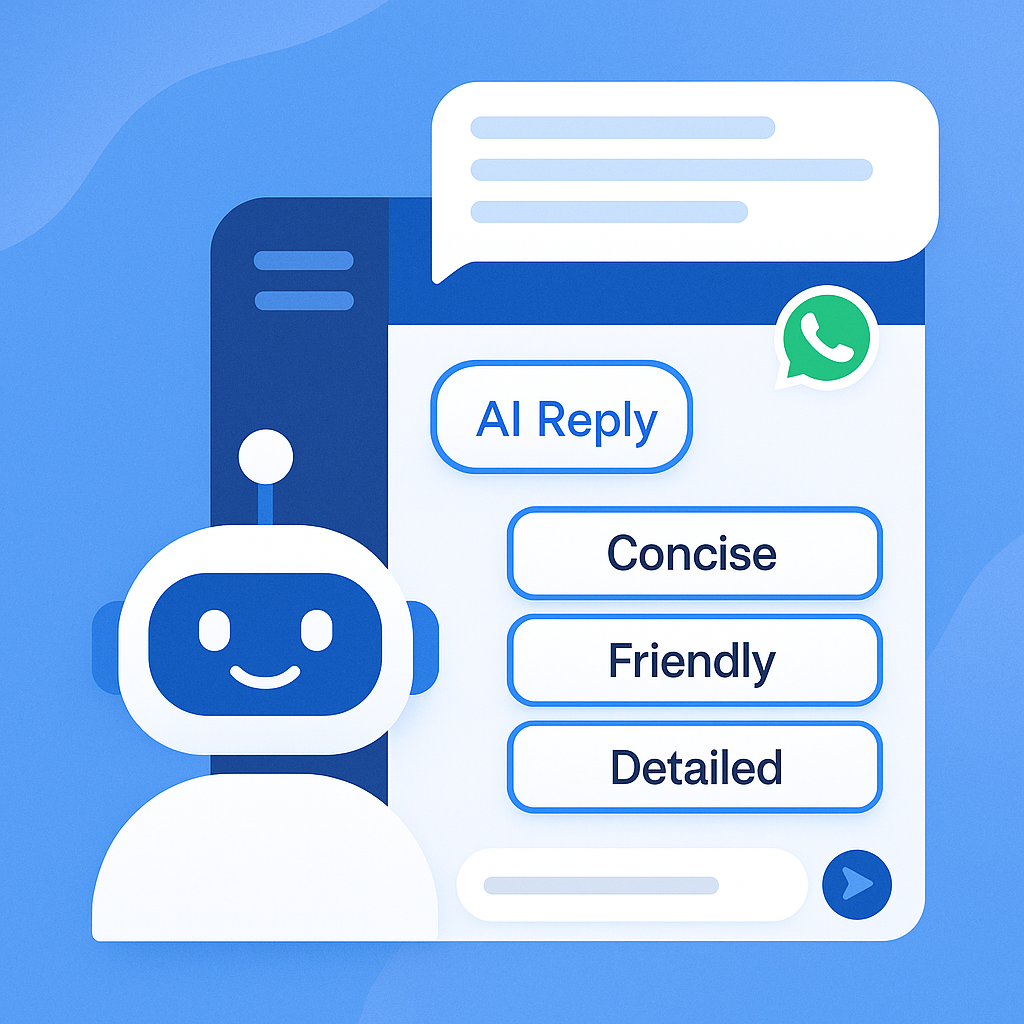How To Send WhatsApp From Zoho CRM
Sending WhatsApp messages directly from Zoho CRM can be a great way to improve communication with your customers and enhance their overall experience. By integrating WhatsApp with Zoho CRM, you can streamline your communication process, save time, and increase your team's productivity.
In this article, we will guide you on how to send WhatsApp messages from Zoho CRM and make the most of this powerful integration.
How to Send WhatsApp Messages from Zoho CRM
If you're seeking a straightforward and efficient method to augment your customer communication approach by dispatching WhatsApp messages from Zoho CRM, the rocketsend.io Chrome extension is an ideal solution. This extension boasts an extensive array of potent and customizable messaging functions that can be employed to disseminate announcements, events, marketing materials, and customer service communications for your enterprise.
The rocketsend.io installation process is swift and user-friendly, granting you instant access to its robust WhatsApp messaging capabilities upon adding the extension to your Chrome browser. The features provided by rocketsend.io encompass sending messages to individual or multiple customers, personalizing your messages with multimedia content, and even crafting templates for commonly used communications.
Integrating WhatsApp messages into your marketing and customer service strategies can be highly effective, as it offers a tailored and accessible method for engaging with your clientele. By utilizing rocketsend.io to transmit messages from Zoho CRM, you can elevate your messaging tactics and establish a novel and impactful connection with your customers.
Step #1: To dispatch WhatsApp messages from Zoho CRM with rocketsend.io, just navigate to rocketsend.io, click on the 'Install Chrome Extension' button, and begin utilizing its impressive messaging capabilities. This approach offers an uncomplicated and efficient method for enhancing customer communication and elevating your business performance.
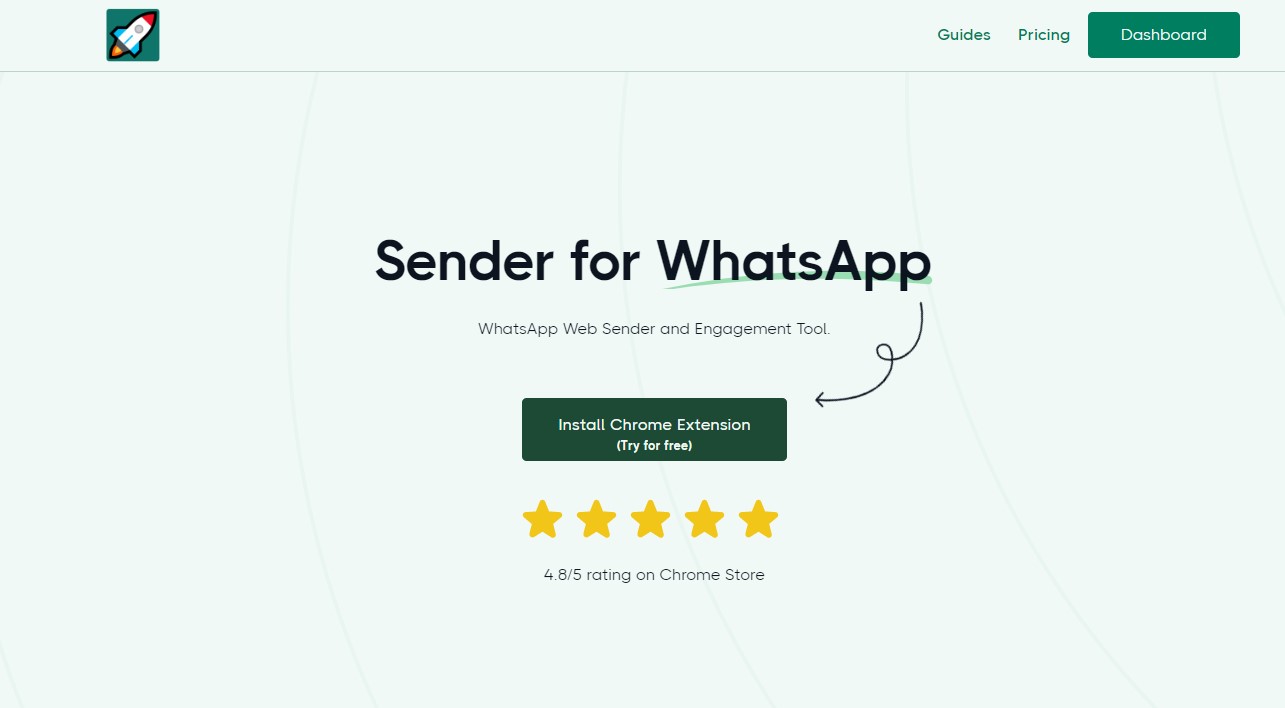
You will be redirected to the Chrome store page of rocketsend.io, and click Add To Chrome.
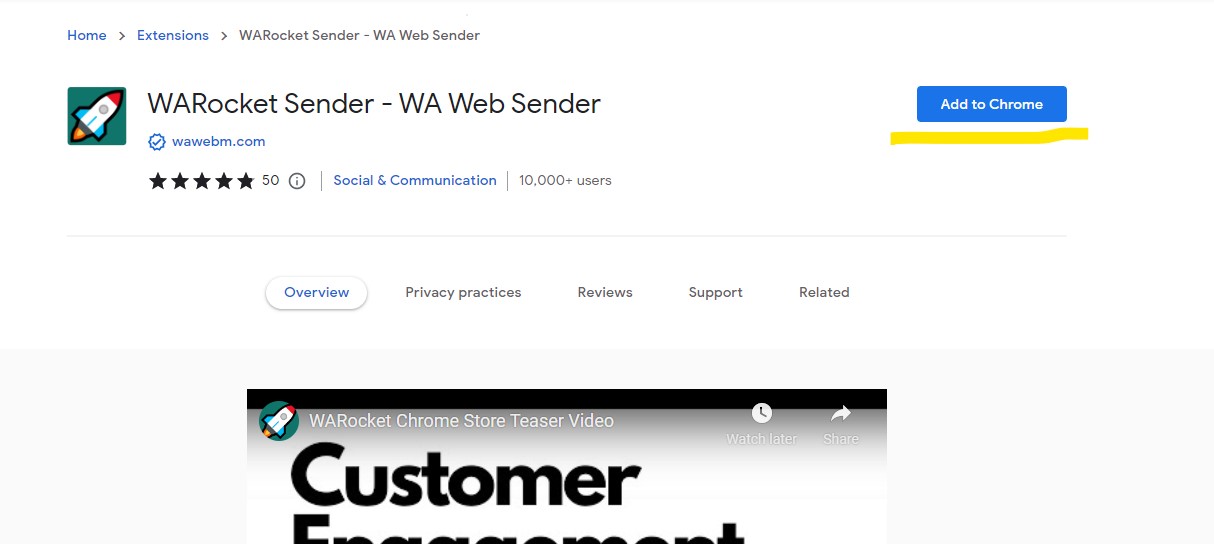
Step #2: Export the contact details from Zoho CRM. To do this, go to Zoho CRM, and click on the Configure Settings on the upper right side of the page.

On the Data Administration section, click the Export button

Select the leads, and click on Export button

Step #3: Now go to web.whatsapp.com and click on the Upload CSV button.

Step #4: Select the downloaded file, and map the phone numbers. After finishing setting up, click the Send WhatsApp button.

What is Zoho CRM?
Zoho CRM is a cloud-based customer relationship management (CRM) software designed to help businesses manage their customer interactions and improve their overall customer experience. The platform offers a range of features, including lead management, contact management, sales pipeline management, and marketing automation.
With Zoho CRM, businesses can gain valuable insights into their customers' behaviors, preferences, and needs. The platform allows businesses to track and analyze their customer data, which can help them make informed decisions and tailor their marketing strategies to better suit their target audience.
Zoho CRM is also highly customizable, allowing businesses to tailor the platform to their unique needs and preferences. The platform offers a range of integrations with other business tools and applications, such as WhatsApp, email marketing tools, and social media platforms.
Overall, Zoho CRM is a powerful tool that can help businesses manage their customer interactions more efficiently and effectively. By leveraging the platform's features and capabilities, businesses can enhance their customer experience and drive more sales and revenue.
Benefits of Zoho CRM
Zoho CRM offers businesses a range of benefits that can help improve their customer relationships, streamline their processes, and increase their revenue. Here are some of the key benefits of using Zoho CRM:
Efficient Lead Management
Zoho CRM offers powerful lead management tools that allow businesses to track and manage their leads from initial contact to conversion. This can help businesses identify their most promising leads, nurture them, and ultimately convert them into paying customers.
Streamlined Sales Processes
Zoho CRM helps businesses streamline their sales processes by providing tools for managing sales pipelines, forecasting sales, and automating tasks. This can help businesses improve their sales efficiency, reduce the time spent on administrative tasks, and increase their revenue.
Improved Customer Experience
With Zoho CRM, businesses can gain valuable insights into their customers' behaviors, preferences, and needs. This can help businesses tailor their marketing strategies, personalize their communication, and provide better customer support, ultimately leading to an enhanced customer experience.
Effective Marketing Automation
Zoho CRM offers powerful marketing automation tools that allow businesses to automate repetitive tasks, segment their audience, and create targeted campaigns. This can help businesses save time and resources while improving the effectiveness of their marketing efforts.
Increased Collaboration and Communication
Zoho CRM provides a central hub for managing customer interactions, which can help improve communication and collaboration between different teams and departments. This can help businesses work more efficiently and effectively, ultimately leading to improved customer relationships and increased revenue.
Zoho CRM offers businesses a range of benefits that can help improve their customer relationships, streamline their processes, and increase their revenue. By leveraging the platform's capabilities, businesses can gain a competitive edge and achieve their business goals.
Benefits of Sending WhatsApp Messages from Zoho CRM
By sending WhatsApp messages directly from Zoho CRM, you can enjoy a range of benefits that can help improve your communication process, enhance customer experience, and boost team productivity. Some of the key benefits include:
Streamlined communication
By integrating WhatsApp with Zoho CRM, you can streamline your communication process and make it more efficient. You no longer have to switch between different platforms to send messages or make phone calls, as everything can be done from within Zoho CRM.
Improved customer experience
By sending WhatsApp messages to your customers, you can provide them with a more personalized and engaging experience. WhatsApp messages are more interactive than traditional text messages, as they allow you to send images, videos, and even voice messages.
Increased team productivity
By using Zoho CRM to send WhatsApp messages, you can save time and increase your team's productivity. Your team can focus on their core tasks, without having to switch between different apps or platforms to communicate with customers.
Conclusion
Utilizing WhatsApp messages through Zoho CRM can significantly enhance your communication methods, elevate the customer experience, and boost your team's productivity. By adhering to the instructions detailed in this article, you can establish a seamless integration between Zoho CRM and WhatsApp, allowing you to send messages straight from your CRM account. The advantages of this integration not only elevate your customer communication strategies but also give you a competitive edge in the market. By streamlining communication, providing a more personalized experience, and reducing manual work, you can ensure that both your customers and team members enjoy an efficient and effective process. Embrace the power of this integration to stay ahead of your competitors and maintain a strong presence in your industry.
Want to know more? Check out the guide articles section.
.svg)