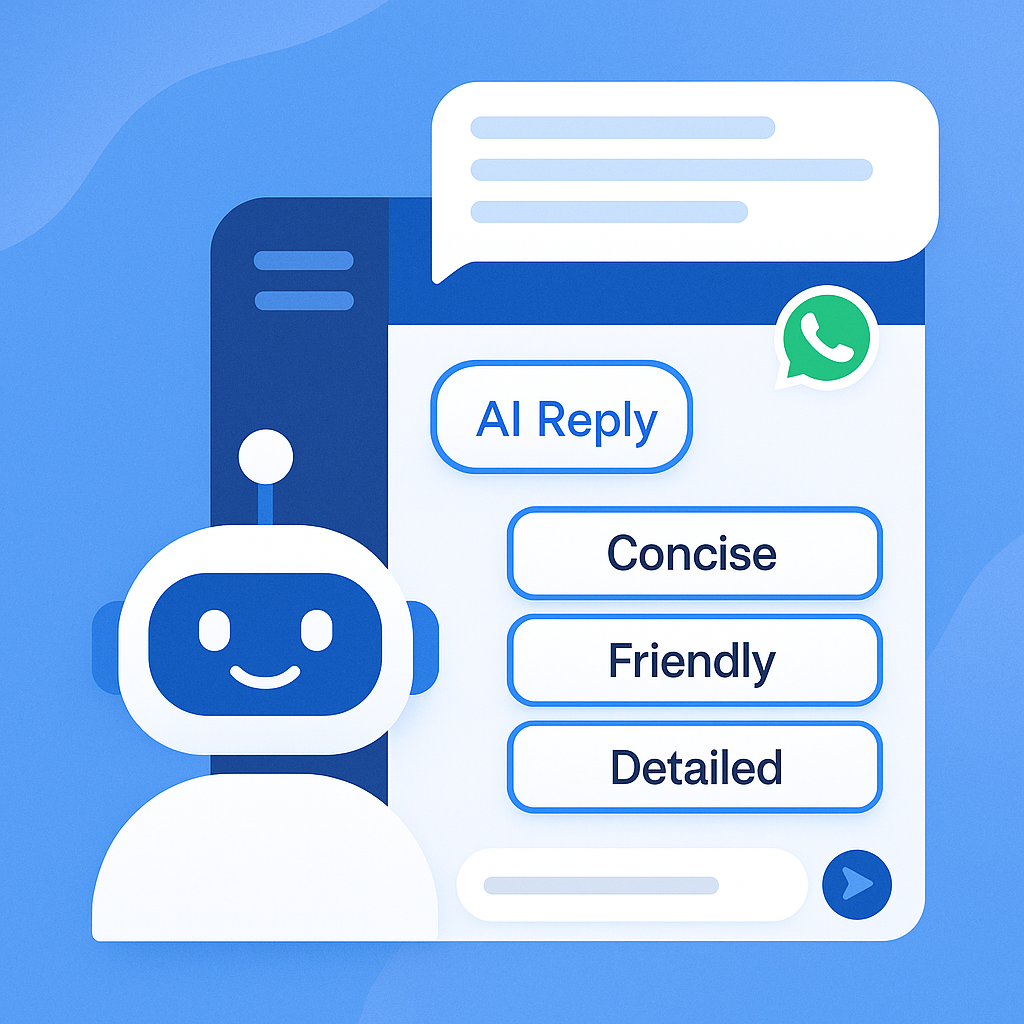How To Send WhatsApp Invitations For Film Screening?
The magic of cinema lies not only in the artistry of filmmaking but also in the shared experience of watching stories unfold on the big screen. In an era driven by technology and digital communication, film screenings have embraced the power of WhatsApp invitations to reach a wider audience. This article dives into the significance of sending WhatsApp sender invitations for film screenings and offers a comprehensive guide to best practices, ensuring your event captures the essence of cinema and community.
The Importance of Sending WhatsApp Invitations for a Film Screening
Film screenings are more than just cinematic presentations; they're opportunities to create a shared experience and connect with like-minded individuals. WhatsApp invitations bridge the gap between traditional movie promotion and modern communication methods. By using WhatsApp to extend film screening invitations, organizers can effectively reach a diverse audience and streamline the process of managing attendance, thereby enhancing the overall impact of the event.
How To Send WhatsApp Invitations For Film Screenings
Sending messages manually to a large group of recipients is time-consuming and error-prone, leading to frustration and confusion. To address this, using a CSV file to store phone numbers and messages proves to be a smart alternative. rocketsend.io offers an innovative and cost-effective solution for automated WhatsApp message-sending, streamlining the process and saving time and money. By creating a recipient list and corresponding messages in popular spreadsheet programs like Microsoft Excel or Google Sheets and exporting it as a CSV file, you can effortlessly import the data into WhatsApp or other messaging applications. This method not only saves time but also reduces the risk of errors, ensuring accurate message delivery to your intended audience. To begin, simply install the rocketsend.io Chrome extension on your browser and start sending WhatsApp messages directly from your CSV file.
Step #1: Go to rocketsend.io and click Install Chrome Extension.

Once you have successfully installed the rocketsend.io extension on your Chrome browser, navigate to WhatsApp Web. At the top right corner of the page, you will notice the rocketsend.io pane, conveniently accessible to assist you with your messaging endeavors.

An exceptional capability of rocketsend.io is its ability to send personalized messages to your customers, removing the need for tedious and intricate processes.
To achieve this, you can follow step #2: Generate a spreadsheet file using Excel Sheet. Create distinct columns for the phone numbers and names of individuals. Fill in the spreadsheet with all the necessary details, ensuring that you include the correct country code for each phone number to which you plan to send the message.
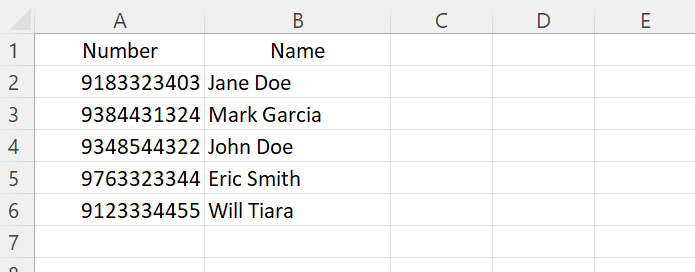
Step 2: Once done, save the file as CSV format.
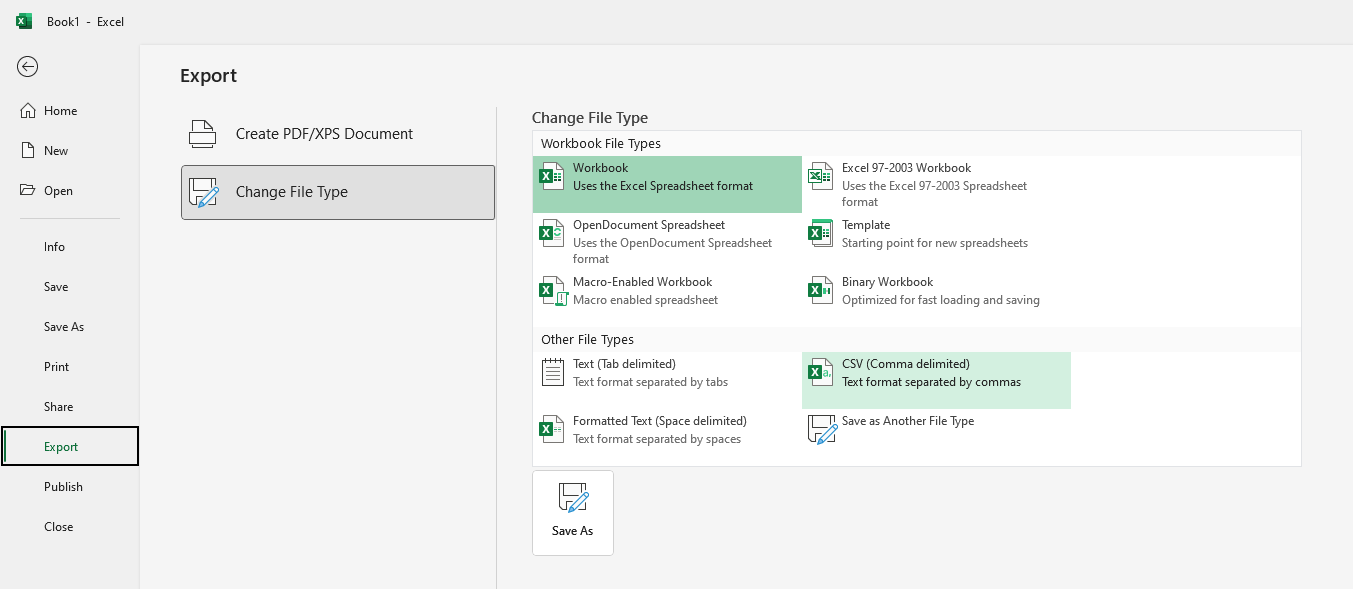
Step #3: On rocketsend.io pane, click the Upload CSV button, and choose the file you created.
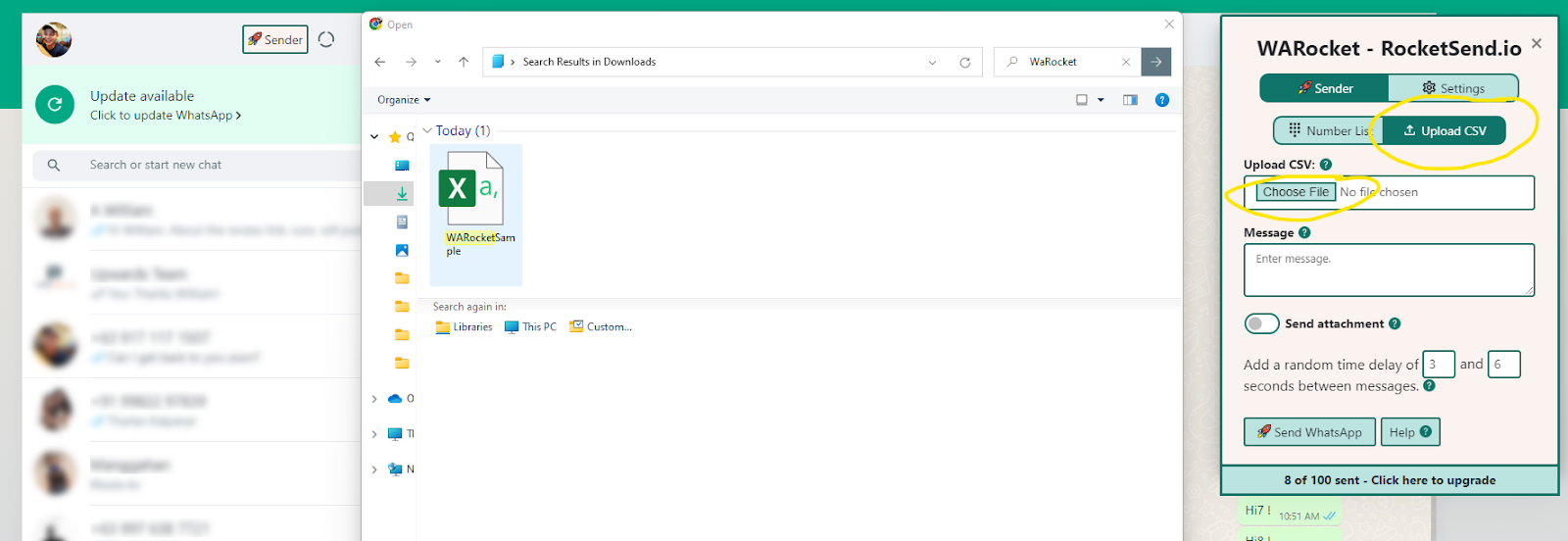
Step 4: Map the phone number to the field on the file you’ve created.

Furthermore, you have the freedom to employ the columns as message variables, allowing for further customization and personalization for each customer. To accomplish this, click on the dropdown menu labeled 'Insert Variable' and select the desired column you want to insert. The inserted column will be presented within curly braces, such as {{column_name}}, representing the corresponding variable.
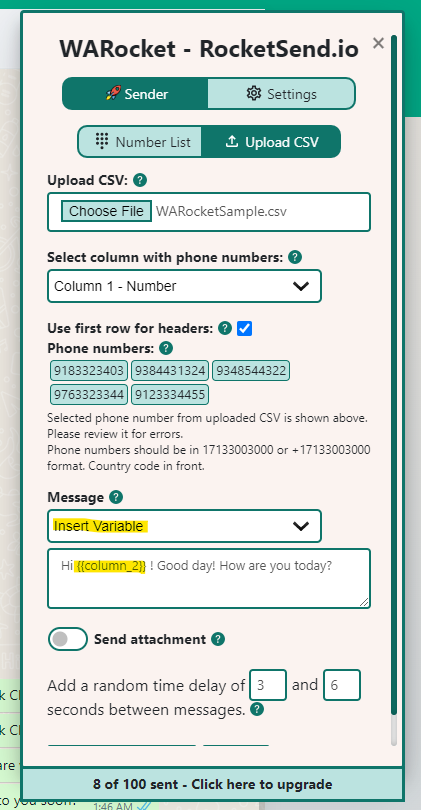
Step 5: Once done, click the Send WhatsApp

Congratulations on the successful sending of your personalized messages directly from a CSV file!
If you don't have Microsoft Excel installed on your computer, there's no need to worry. You can also utilize Google Sheets as a viable alternative. Simply follow the same steps mentioned earlier and download the file in CSV format.
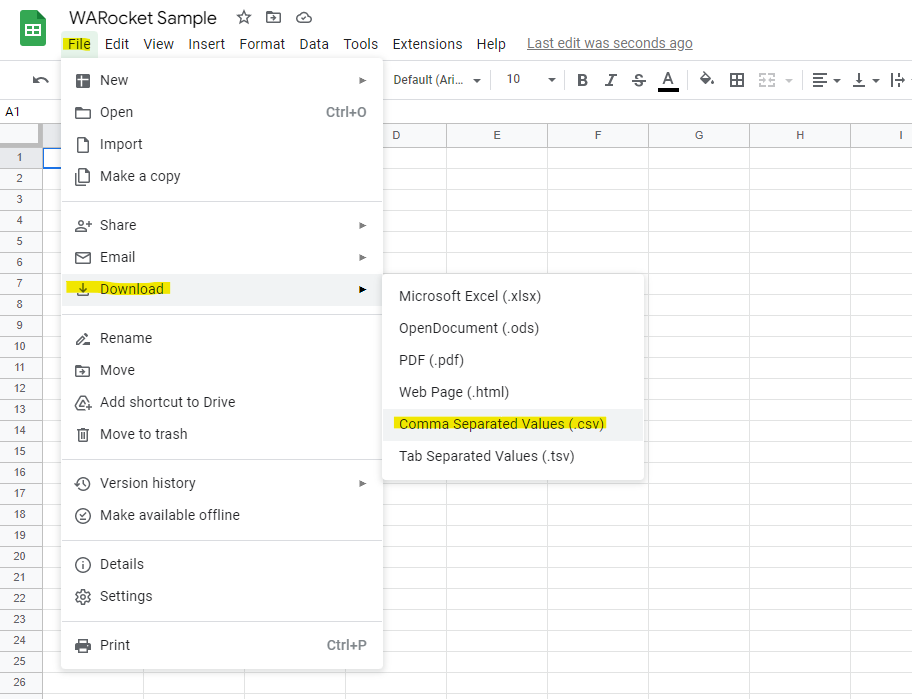
Best Practices for Sending WhatsApp Invitations
Design an Intriguing Invitation: The invitation should mirror the film's tone and essence. Employ captivating visuals, fonts, and colors that reflect the genre and mood of the movie. Utilize online tools or graphic design software to create an invitation that stands out.
Personalize Your Message: Address recipients by name and craft a personalized message that communicates your excitement about the film screening. Share a brief synopsis of the film to pique interest and generate anticipation.
Include Essential Event Details: Ensure the invitation contains crucial information, including the screening date, time, venue, a synopsis of the film, and instructions for RSVP. If there are any special requirements, like dress code or age restrictions, make sure to include them.
Incorporate Multimedia Elements: WhatsApp's multimedia capabilities allow for creativity. Attach images from the film, posters, or even short video trailers to provide a visual teaser that captures the film's essence.
Create a Group for Interaction: After sending the invitations, establish a group chat for attendees. This platform enables guests to interact, discuss the film, share expectations, and ask questions, fostering a sense of community among participants.
Send Reminders: As the screening date approaches, send friendly reminders to ensure guests remember the event. This practice minimizes the likelihood of no-shows and ensures a strong turnout.
Clarify Virtual Screenings: If the film screening is virtual, provide clear instructions on how attendees can access the online platform. Conduct a test run to address any technical issues before the event.
Show Appreciation: Following the screening, send a heartfelt message of gratitude to attendees for their support. This personalized gesture reinforces their connection to the event and encourages future engagement.
Conclusion
Film screenings are about more than just watching movies; they're about building connections, fostering discussion, and sharing a cinematic journey. Integrating WhatsApp invitations into the realm of film screenings amplifies this communal experience, making it accessible to a broader audience. By adhering to the best practices outlined in this article, organizers can curate successful film screening events that leave a lasting impression. Embrace the fusion of technology and storytelling, and let WhatsApp invitations be the conduit through which the magic of cinema reaches and resonates with audiences.
Check out our guide articles for more information.
.svg)