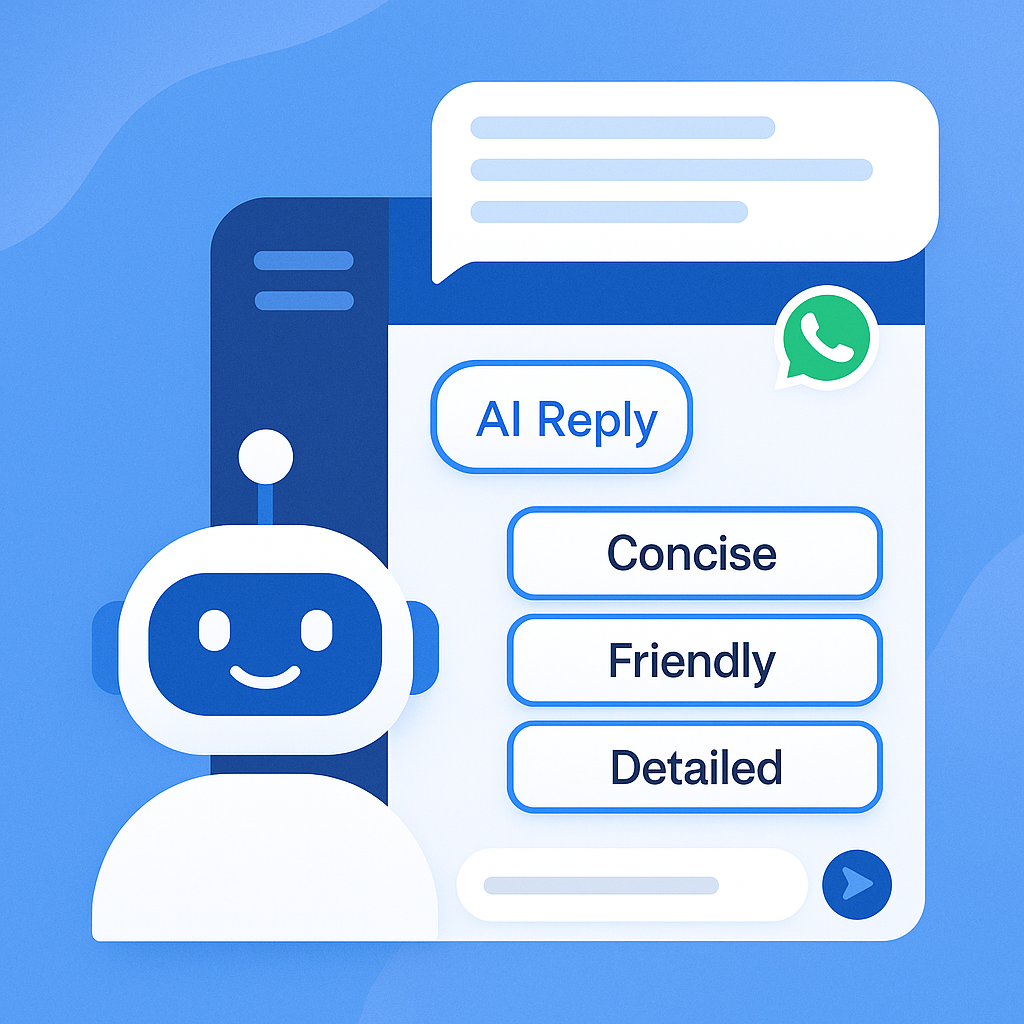How To Send WhatsApp Invitations For Bachelor Party?
Bachelor parties are the quintessential send-offs to single life, filled with camaraderie, laughter, and memorable moments. In the age of digital communication, WhatsApp invitations have emerged as a creative and efficient way to gather the groom's closest friends for this unforgettable celebration. This article dives into the significance of sending WhatsApp sender invitations for bachelor parties and provides an all-encompassing guide to best practices, ensuring a legendary and well-attended event.
The Importance of Sending WhatsApp Invitations for a Bachelor Party
Bachelor parties are more than just celebrations; they're rites of passage, marking the transition from one phase of life to another. WhatsApp invitations seamlessly merge the traditional joy of bachelor parties with the convenience of modern technology. By opting for WhatsApp invitations, hosts can easily coordinate with attendees, ensure a high turnout, and build anticipation that adds to the excitement of the occasion.
How To Send WhatsApp Invitations For Bachelor Party
Sending messages manually to a large group of recipients is time-consuming and error-prone, leading to frustration and confusion. To address this, using a CSV file to store phone numbers and messages proves to be a smart alternative. rocketsend.io offers an innovative and cost-effective solution for automated WhatsApp message-sending, streamlining the process and saving time and money. By creating a recipient list and corresponding messages in popular spreadsheet programs like Microsoft Excel or Google Sheets and exporting it as a CSV file, you can effortlessly import the data into WhatsApp or other messaging applications. This method not only saves time but also reduces the risk of errors, ensuring accurate message delivery to your intended audience. To begin, simply install the rocketsend.io Chrome extension on your browser and start sending WhatsApp messages directly from your CSV file.
Step #1: Go to rocketsend.io and click Install Chrome Extension.

Once you have successfully installed the rocketsend.io extension on your Chrome browser, navigate to WhatsApp Web. At the top right corner of the page, you will notice the rocketsend.io pane, conveniently accessible to assist you with your messaging endeavors.

An exceptional capability of rocketsend.io is its ability to send personalized messages to your customers, removing the need for tedious and intricate processes.
To achieve this, you can follow step #2: Generate a spreadsheet file using Excel Sheet. Create distinct columns for the phone numbers and names of individuals. Fill in the spreadsheet with all the necessary details, ensuring that you include the correct country code for each phone number to which you plan to send the message.
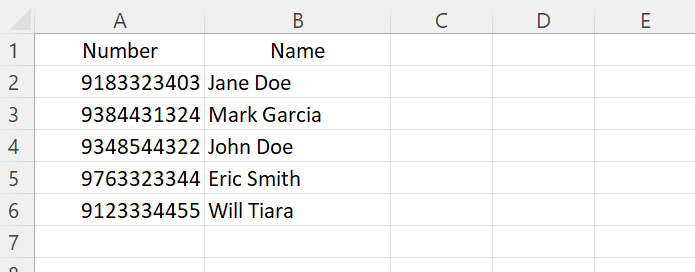
Step 2: Once done, save the file as CSV format.
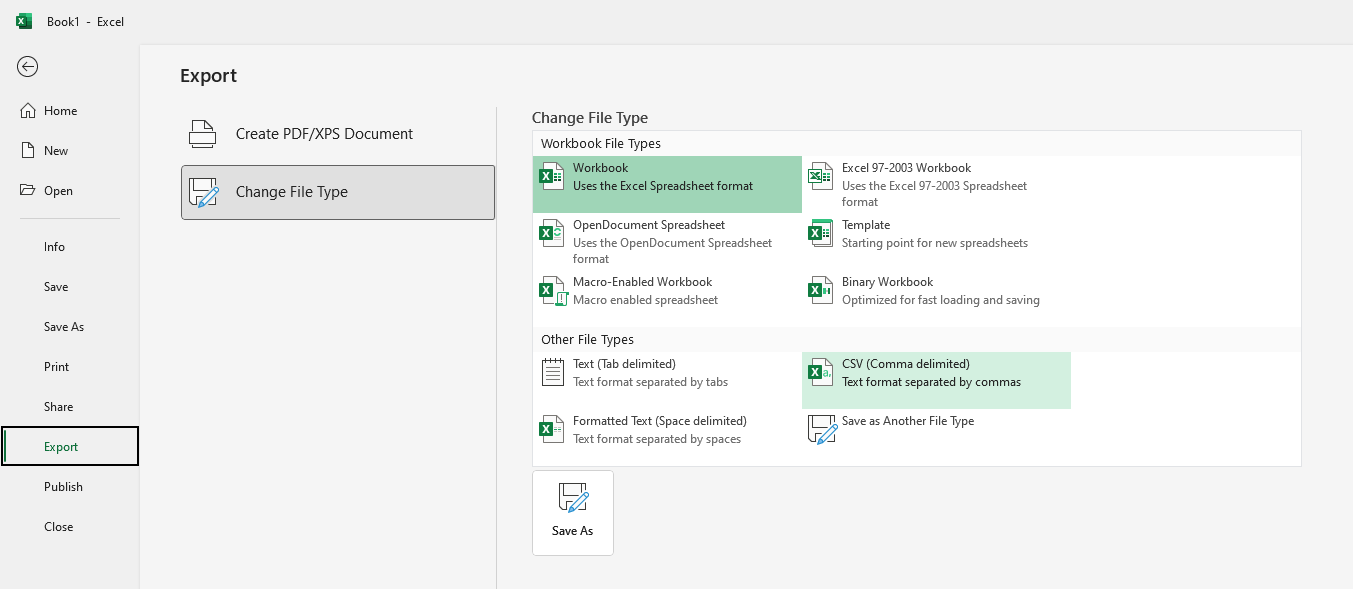
Step #3: On rocketsend.io pane, click the Upload CSV button, and choose the file you created.
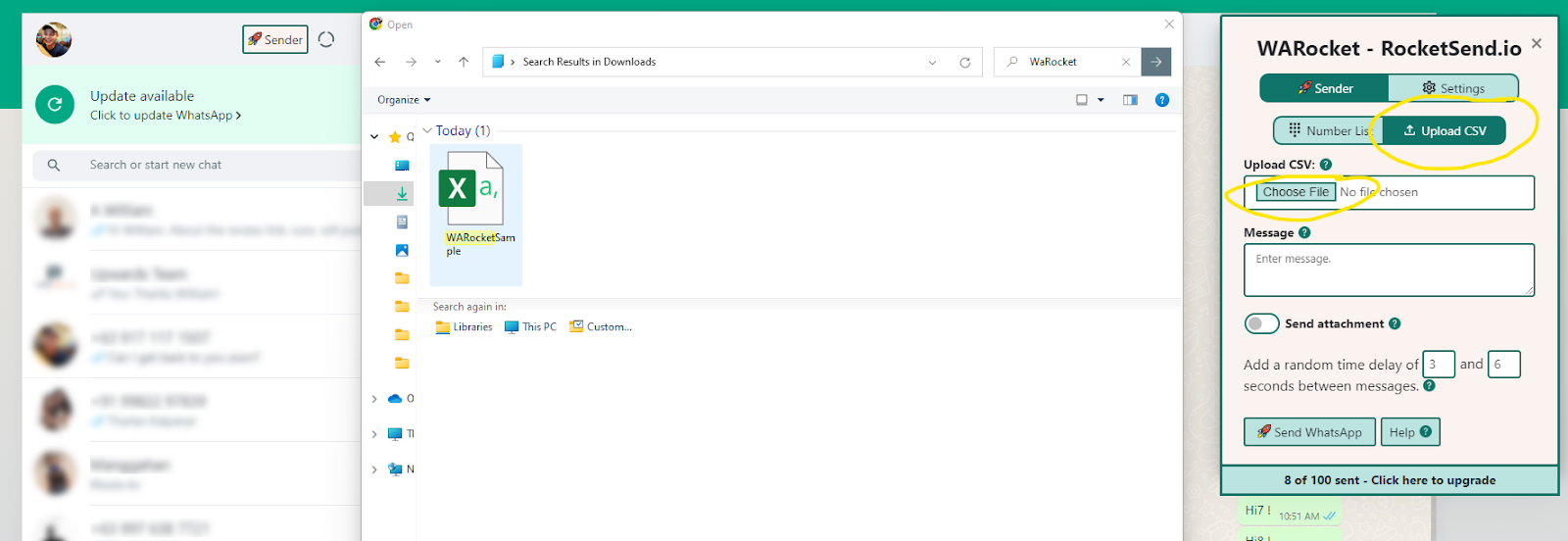
Step 4: Map the phone number to the field on the file you’ve created.

Furthermore, you have the freedom to employ the columns as message variables, allowing for further customization and personalization for each customer. To accomplish this, click on the dropdown menu labeled 'Insert Variable' and select the desired column you want to insert. The inserted column will be presented within curly braces, such as {{column_name}}, representing the corresponding variable.
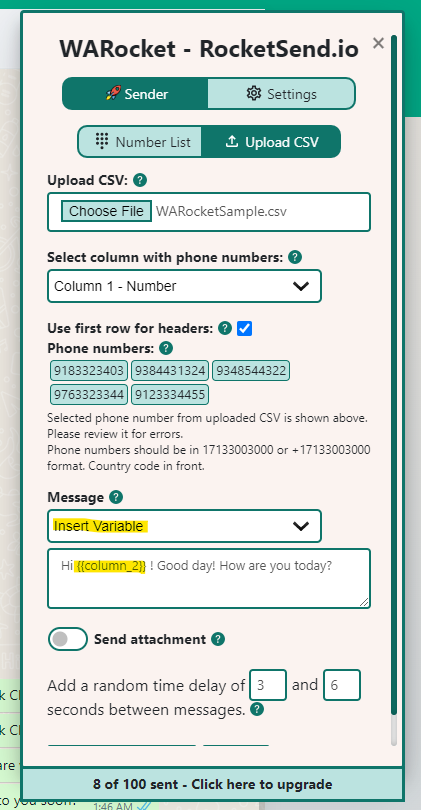
Step 5: Once done, click the Send WhatsApp

Congratulations on the successful sending of your personalized messages directly from a CSV file!
If you don't have Microsoft Excel installed on your computer, there's no need to worry. You can also utilize Google Sheets as a viable alternative. Simply follow the same steps mentioned earlier and download the file in CSV format.
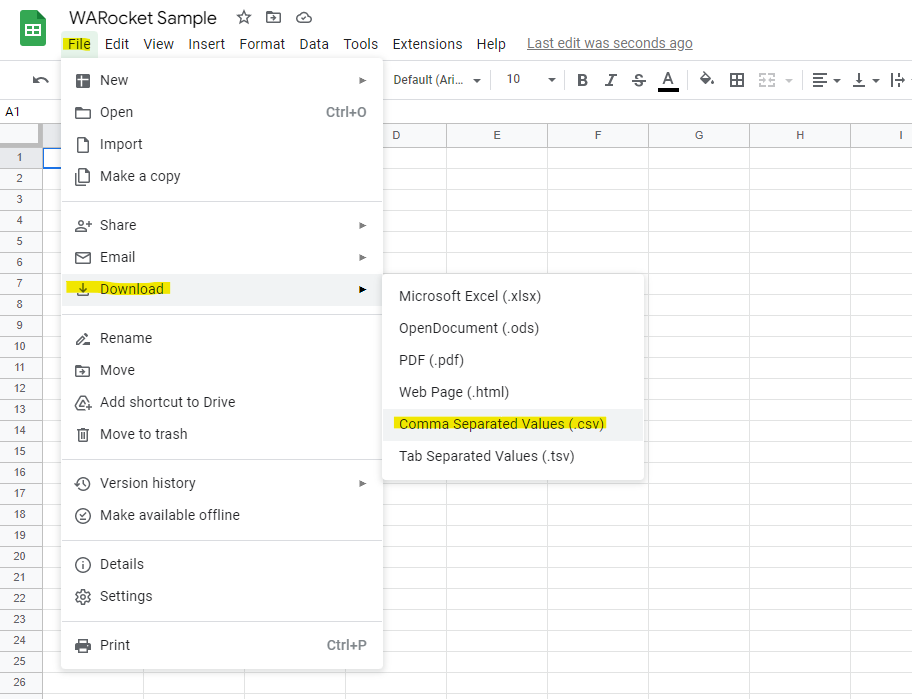
Best Practices for Sending WhatsApp Invitations
Craft a Vibrant Invitation: The invitation should capture the spirit of the upcoming festivities. Utilize eye-catching visuals, fonts, and colors that reflect the theme of the bachelor party. Online invitation tools or graphic design software can help you create an invitation that sets the tone for the event.
Personalize Your Message: Address each invitee by name and infuse your invitation with the enthusiasm and excitement that the groom feels about the upcoming party. Share a brief teaser of the planned activities to generate anticipation.
Include Essential Event Details: The invitation should contain key information such as the date, time, venue, any dress code, and a glimpse of the party itinerary. Ensuring clarity in these details helps guests plan accordingly.
Incorporate Multimedia Elements: WhatsApp enables the attachment of images, GIFs, and videos. Use this feature to share images related to the bachelor party theme or even a short video trailer of the planned activities to increase excitement.
Create a Group for Planning: After sending out the invitations, consider creating a group chat for the attendees. This platform fosters camaraderie, allows for collaborative planning, and lets attendees share their own ideas for the party.
Send Exciting Reminders: As the bachelor party date approaches, send playful reminders to keep the event at the forefront of guests' minds. Reminders help minimize last-minute cancellations and ensure a strong turnout.
Virtual Party Navigation: If the bachelor party is taking place virtually, provide clear instructions on how guests can join the online gathering. Conduct a tech test run to address any potential technical hiccups.
Express Appreciation: Following the bachelor party, extend your gratitude to the attendees. Send a lighthearted thank-you message that acknowledges their contribution to the success of the celebration.
Conclusion
Bachelor parties are an essential component of the pre-wedding experience, offering the groom and his friends a chance to create lasting memories. The integration of WhatsApp invitations adds a modern twist to this age-old tradition, making it easier to connect and coordinate with friends. By adhering to the best practices outlined in this article, hosts can ensure that their bachelor parties are not only epic but also well-attended and seamlessly organized. Embrace the fusion of tradition and technology, and let WhatsApp invitations set the stage for a legendary celebration.
Check out our guide articles for more information.
.svg)